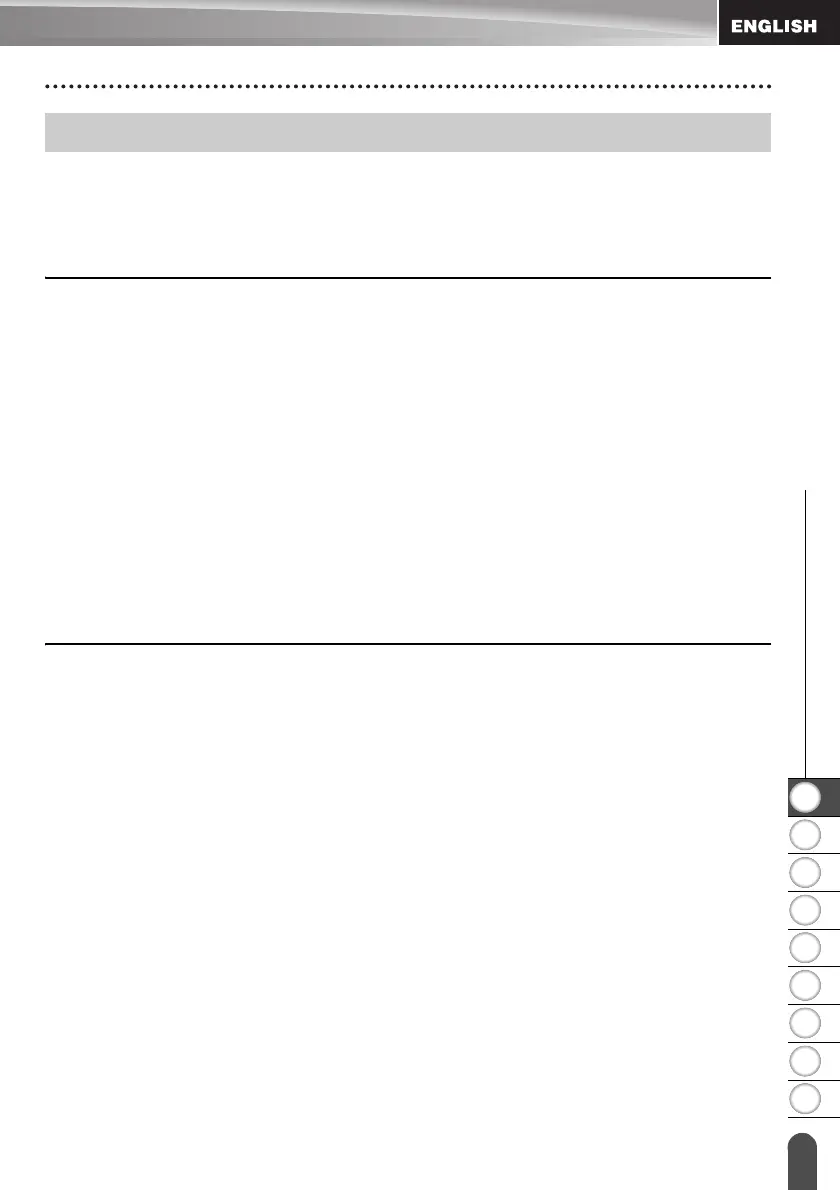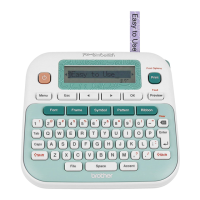1
INTRODUCTION
Safety Precautions ................................................................................................................3
General Precautions............................................................................................................10
Symbols Used in this Guide ................................................................................................11
How to use the P-touch .......................................................................................................12
GETTING STARTED......................................................................................13
Unpacking Your P-touch .....................................................................................................13
General Description.............................................................................................................14
LCD Display & Keyboard.....................................................................................................15
LCD Display...................................................................................................................15
Key Names and Functions.............................................................................................16
Power Supply ......................................................................................................................18
AC Adapter ....................................................................................................................18
Using the Rechargeable Li-ion Battery ..........................................................................18
Battery ..........................................................................................................................21
Inserting a Tape Cassette ...................................................................................................22
Turning Power On/Off .........................................................................................................23
Feeding Tape ......................................................................................................................23
Feed function ................................................................................................................23
LCD Display ........................................................................................................................24
畫面對比度 ....................................................................................................................24
背光................................................................................................................................24
EDITING A LABEL..........................................................................................25
Selecting a Labelling Application Type................................................................................25
GENERAL......................................................................................................................25
FACEPLATE..................................................................................................................25
CABLE WRAP ...............................................................................................................26
CABLE FLAG.................................................................................................................26
PATCH PANEL .............................................................................................................27
PUNCH-DOWN BLOCK ...............................................................................................27
Creating a 條碼 Label..........................................................................................................27
Setting 條碼 Parameters and Entering 條碼 Data..........................................................28
Editing and Deleting a 條碼 ...........................................................................................28
Entering a Serialize Label ...................................................................................................29
Serialize .........................................................................................................................29
Advanced serialize ........................................................................................................30
Entering and Editing Text ....................................................................................................32
Entering Text from the Keyboard...................................................................................32
Adding a New Line ........................................................................................................34
Adding a New Block.......................................................................................................34
Moving the Cursor .........................................................................................................34
Inserting Text ................................................................................................................34
Deleting Text..................................................................................................................34
Entering 符號.......................................................................................................................35
Entering 符號 Using the 符號 Function ..........................................................................35
Using 常用符號儲存 .......................................................................................................35
Contents