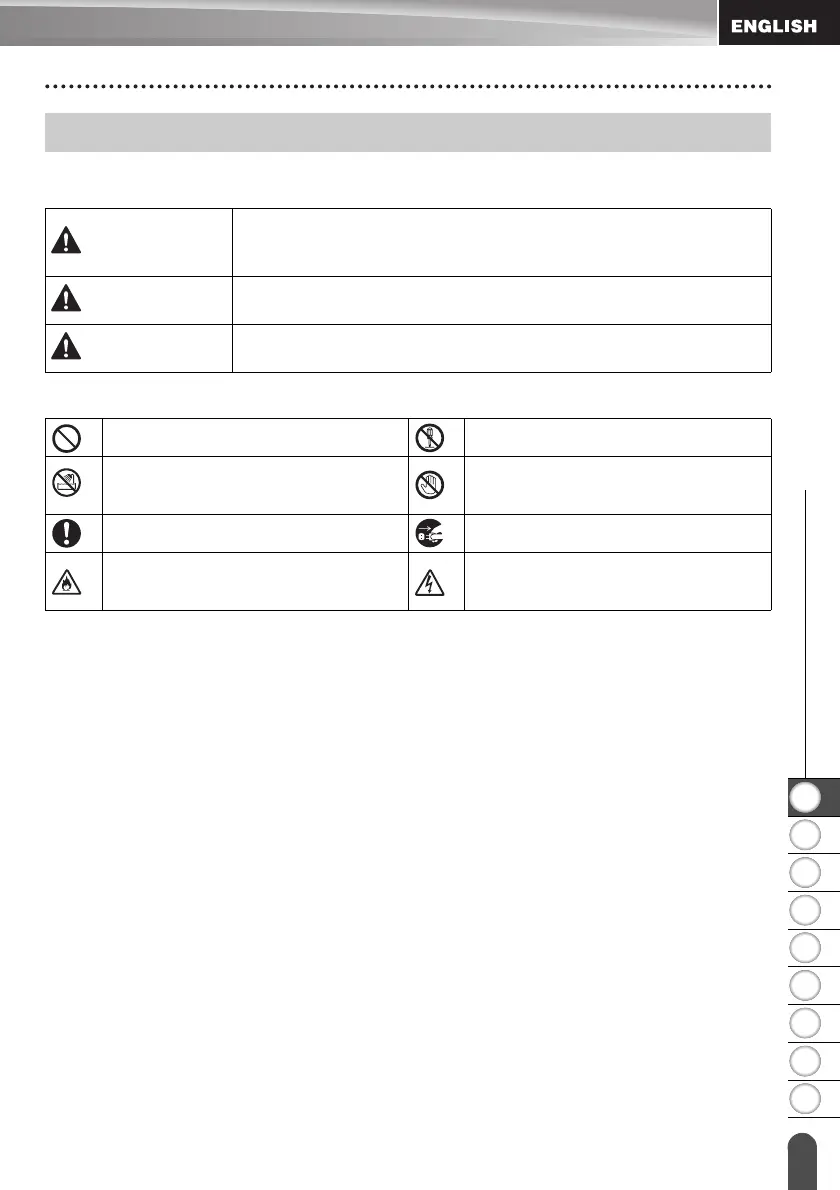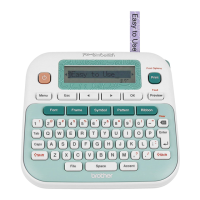3
INTRODUCTION
Safety Precautions
To prevent injury and damage, important notes are explained using various symbols.
The symbols and their meanings are as follows:
The symbols used in this manual are as follows:
Safety Precautions
DANGER
Indicates an imminently hazardous situation which, if the product is
handled without following the warnings and instructions, will result
in death or serious injuries.
WARNING
Indicates a potentially hazardous situation which, if not avoided,
could result in death or serious injuries.
CAUTION
Indicates a potentially hazardous situation which, if not avoided,
may result in minor or moderate injuries.
Action NOT allowed. DO NOT disassemble the product.
DO NOT splash the product with or
immerse the product in water.
DO NOT touch a given portion of the
product.
Mandatory action. Unplugging is required.
Indicates risk of fire under certain
circumstances.
Alerts to the possibility of electrical
shock.