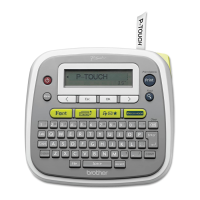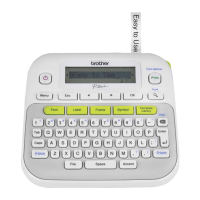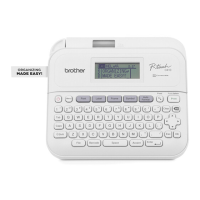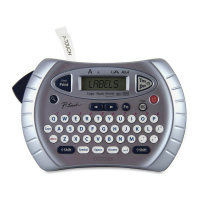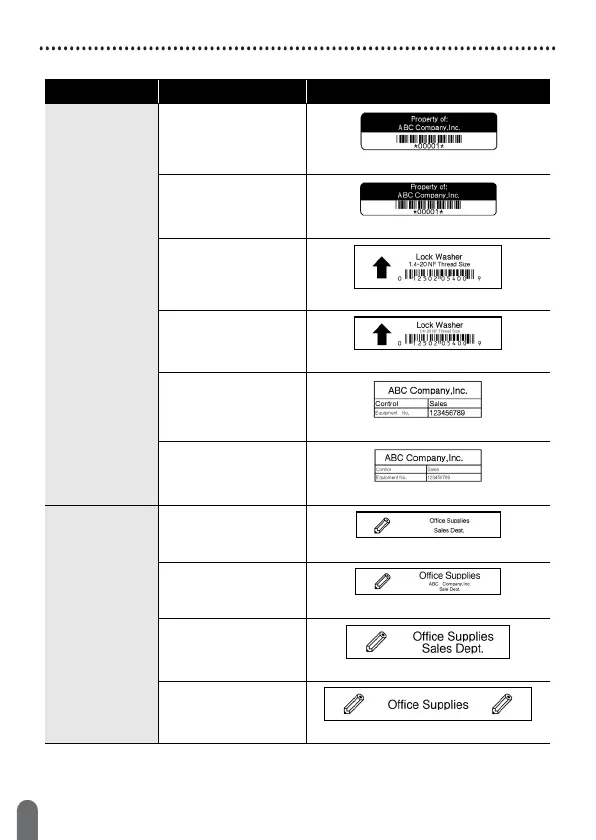 Loading...
Loading...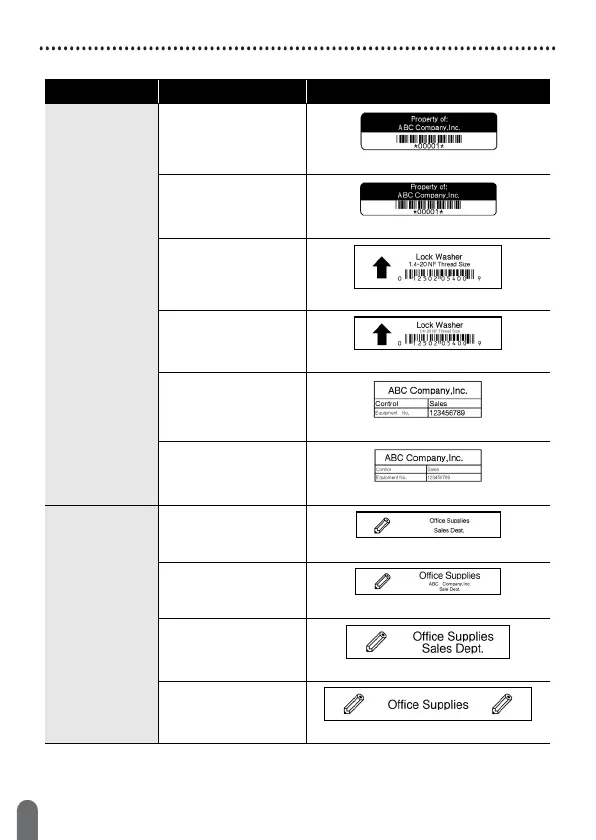
Do you have a question about the Brother P-touch PT-D600 and is the answer not in the manual?
| Print Resolution | 180 dpi |
|---|---|
| Max Tape Width | 24 mm |
| Keyboard Type | QWERTY |
| Connectivity | USB |
| Model | PT-D600 |
| Category | Label Maker |
| Tape Sizes | 3.5mm, 6mm, 9mm, 12mm, 18mm, 24mm |
| Cutter | Automatic |
| Print Method | Thermal transfer |
| Memory | Up to 99 labels |
| Display | LCD |
| Power Source | AC adapter or 6 AA batteries |
| Tape Type | TZe |
| Print Speed | 30 mm/sec |
| Label Width | Up to 24 mm |
| Weight | 1.3 kg (without batteries) |