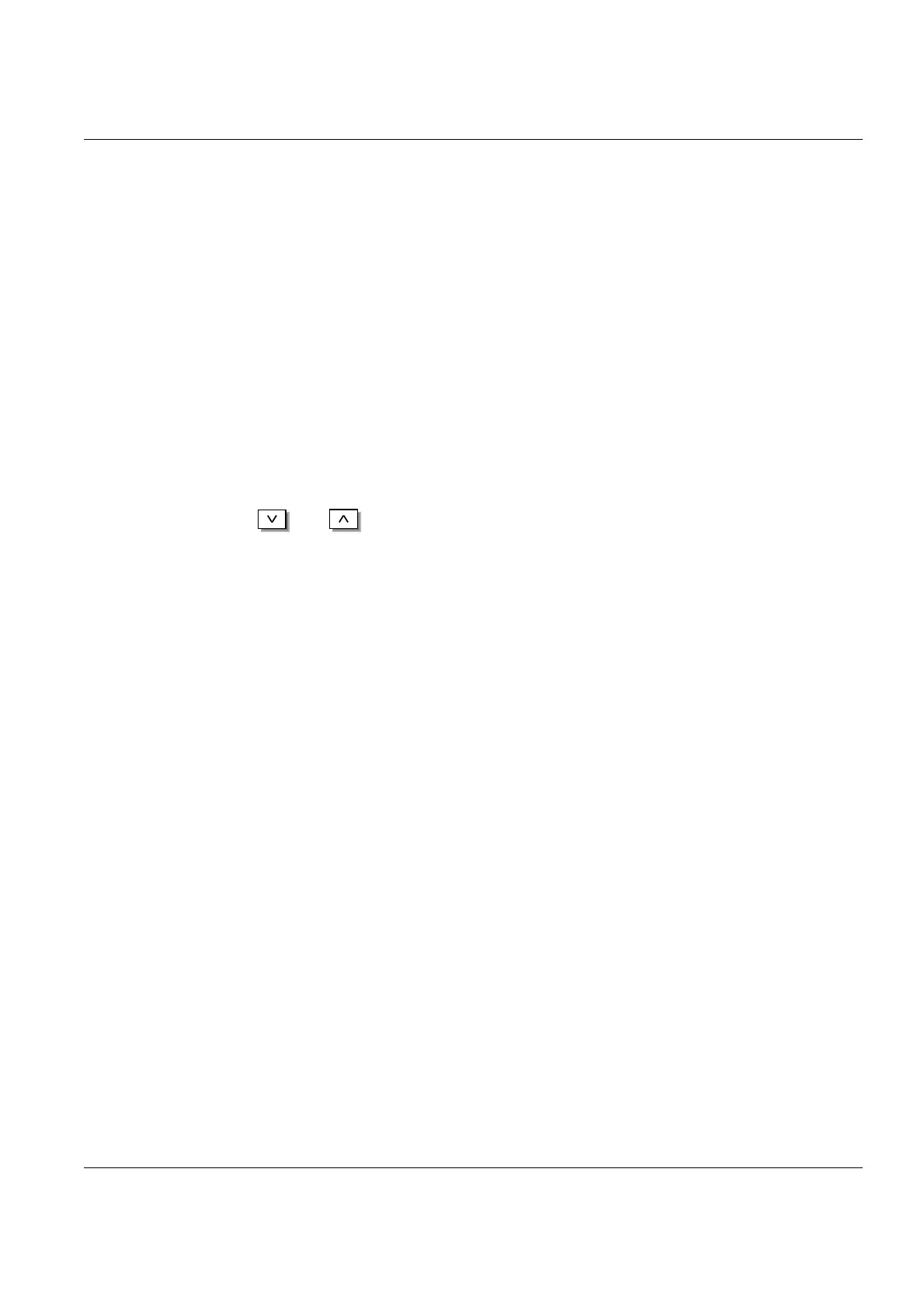Measuring Ampifier Type 2525
User Manual Vol.1
4–5
BE1406–12
Chapter 4 –The Menus
Main Set-up
IEEE–488 SET-UP Opens the IEEE–488 set-up menu (see Volume 2,
Chapter 2).
SERIAL BAUD RATE Opens the serial interface baud rate menu (see Volume
2, Chapter 3).
SERIAL HANDSHAKE Opens the serial interface handshake menu (see Vol-
ume 2, Chapter 3).
SERIAL ECHO Opens the serial interface echo menu (see Volume 2,
Chapter 3).
Setting up and using either of the interfaces is described fully in Volume 2 of this
manual.
IEEE–488 Set-up menu
Use or to input the IEEE–488 address if you want to specify a value
other than the default. The default Brüel&Kjær setting is 28.
Note: Before changing the default address, check the addresses defined for other
Brüel&Kjær devices. The wrong address will cause a system conflict at the least,
and could lead to more serious problems in your configuration.
Serial Interface Baud-rate menu
This menu allows you to choose between the following three baud rates:
9600*
4800
2400
Serial Interface Handshake menu
This menu allows you to specify one of the following handshake modes:
XON/XOFF* The amplifier transmits the X-Off character (ASCII19) when it
can handle no more input data. When the amplifier is once again
ready to receive data, it transmits the X-On character (ASCII17)
over the interface. Similarly, when the amplifier receives an X-Off
character during a transmission, it stops transmitting until it re-
ceives the X-On character.
HARDWIRED The amplifier sets the DTR control line (pin 4) off when it will
accept no more data. When it is ready to receive more data, the
DTR line is set On. When the external device sets the DSR control
line (pin 6) off, the amplifier stops transmitting until the DSR
goes back on.
