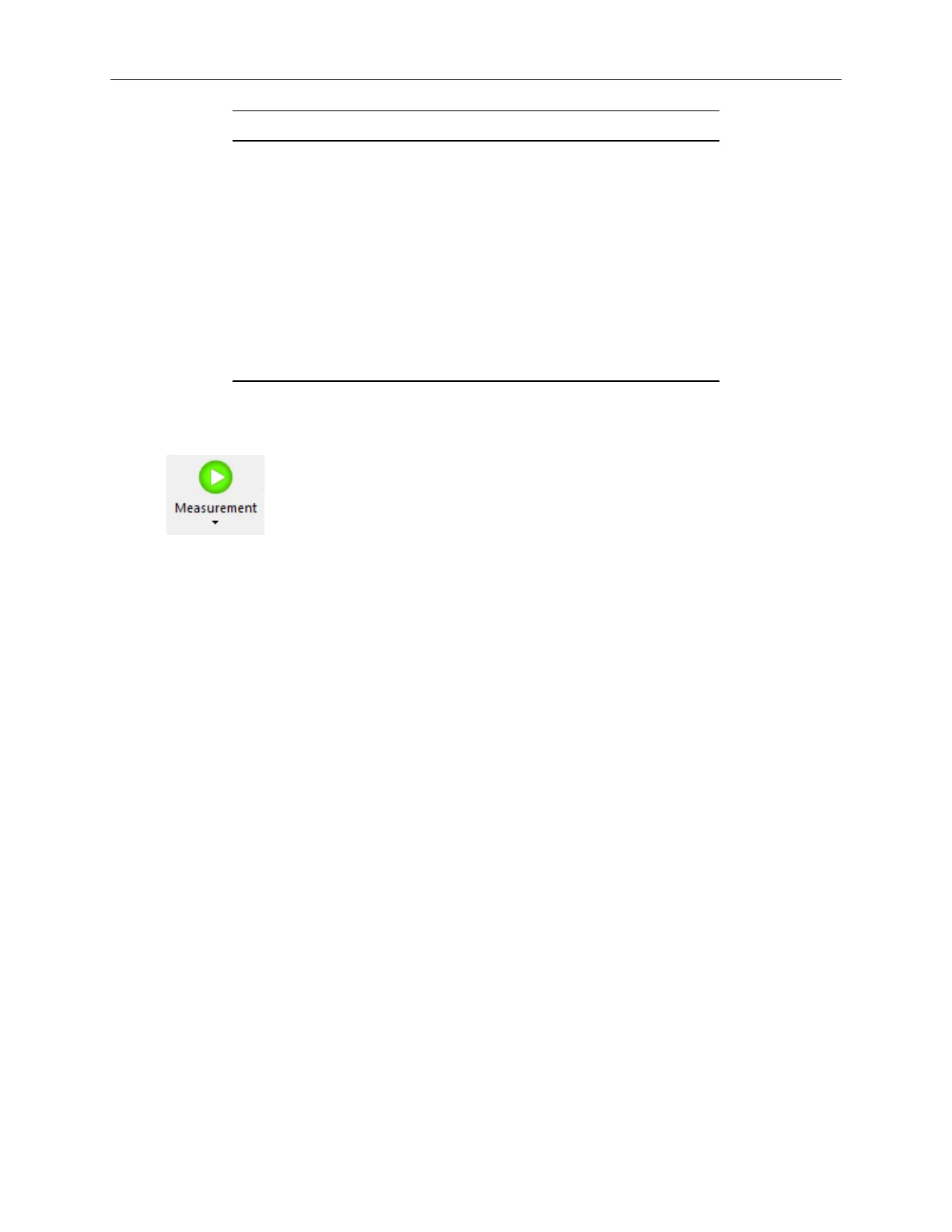Bruker Confidential Information
2.11. Performing a Measurement
Magnification Interferometer Type Working Distance (mm)
2.5 Michelson 3.5
5 Michelson 6.7
5XL Michelson 9.4
10XBF None 10.6
10X Mirau 7.4
20X Mirau 4.7
50X Mirau 3.4
20XLWD Michelson 22
5XLWD Michelson 22
10XLWD Michelson 22
1.5XL Michelson 9.6
Table 2.1: Working Distances for Objectives
The Measure button is a split-button. Clicking the top half of the
button initiates the measurement defined in the currently selected
recipe. A click on the arrow provides access to additional button
functionality.
Alternatively, you can use Chapter 3 to first guide you through one of the ‘sample’ measurements.
18
