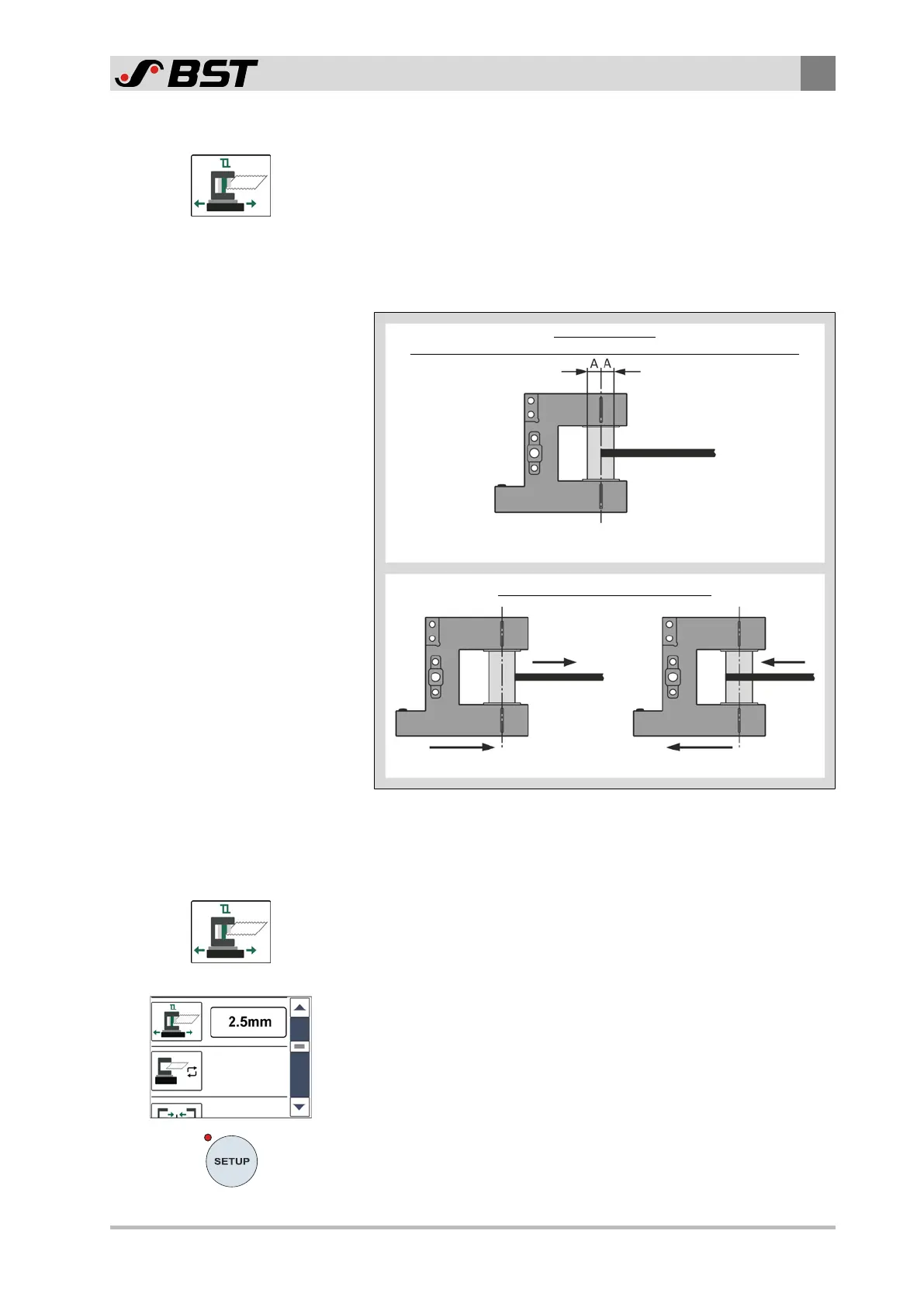Commissioning
6
ekr CON 600, ekr CON 600 net – Master-Slave Guiding with Sensor Positioner 27/47
6.5.5 Setting Automatic Sensor Tracking
For applications with, e.g. "flattering" web edges, a hysteresis can
be specified for the automatic sensor tracking. If the function is
activated, the sensor slides of the sensor positioner only follow
the web of material after the web edge in the sensor measuring
range has left the set area. The size of the hysteresis area in which
no sensor tracking takes place is defined with the distance value A
(see figure).
Starting situation:
The web edge is located in the middle of the sensor measuring range
Web of material
Middle
sensor measuring range
Start of the automatic sensor tracking
Sensor trackingSensor tracking
Fig.12: Function principle of automatic sensor tracking
Activating the hysteresis for automatic sensor tracking
›› The Sensor positioner setting menu is open.
1. Press the Automatic sensor tracking button.
The hysteresis function of the automatic sensor tracking is
activated.
The button is displayed with a blue background.
2. Enter the desired distance value A (2.5 mm in the example) to
define the hysteresis area in the input field.
3. Press the SETUP key.
The settings made are saved.
The setup menu is displayed.
