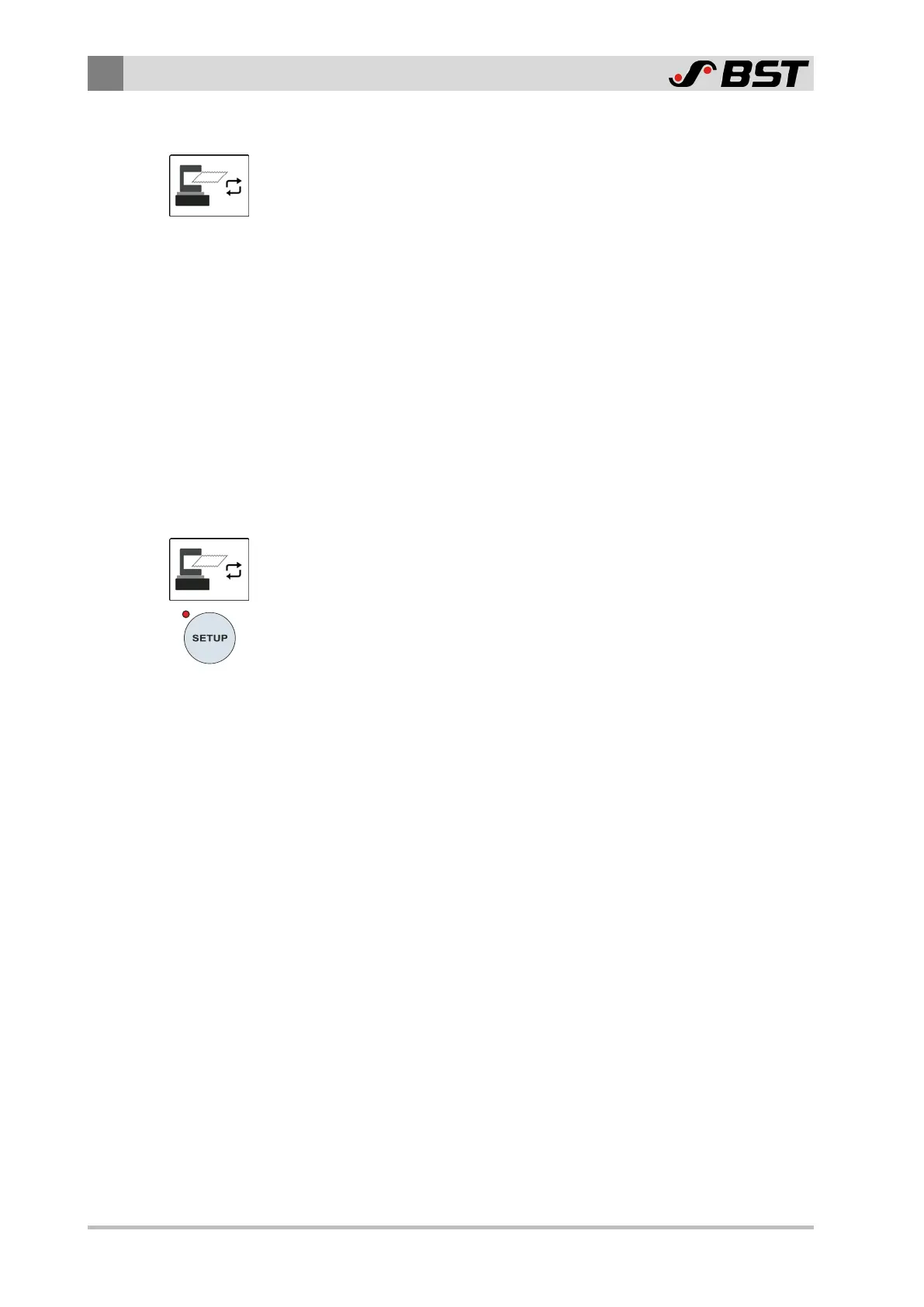6
Commissioning
28/47 ekr CON 600, ekr CON 600 net – Master-Slave Guiding with Sensor Positioner
6.5.6 Activating Automatic Edge Sensor Standardization
When processing transparent materials, this standardization
mode is used for the calibration of optical edge sensors (IR 2011,
IR 2012).
During automatic edge sensor standardization, the edge sensors
will be adjusted to the optical properties of the material to be
scanned. For the calibration, the device determines the bright
value (no material in the sensor measuring range) and the dark
value (material in the sensor measuring range).
If the Automatic edge sensor standardization function is activated,
after switching to the Automatic operating mode, the sensor
slides automatically run towards the web edge until the sensor
measuring range is covered to determine the dark value. The dark
value is saved. Then the sensor slides run back until the web edge
is located in the middle of the sensor measuring range.
Activating automatic edge sensor standardization
›› The Sensor positioner setting menu is open.
1. Press the Automatic edge sensor standardization button.
Automatic edge sensor standardization is activated.
The button is displayed with a blue background.
2. Press the SETUP key.
The settings made are saved.
The setup menu is displayed.
