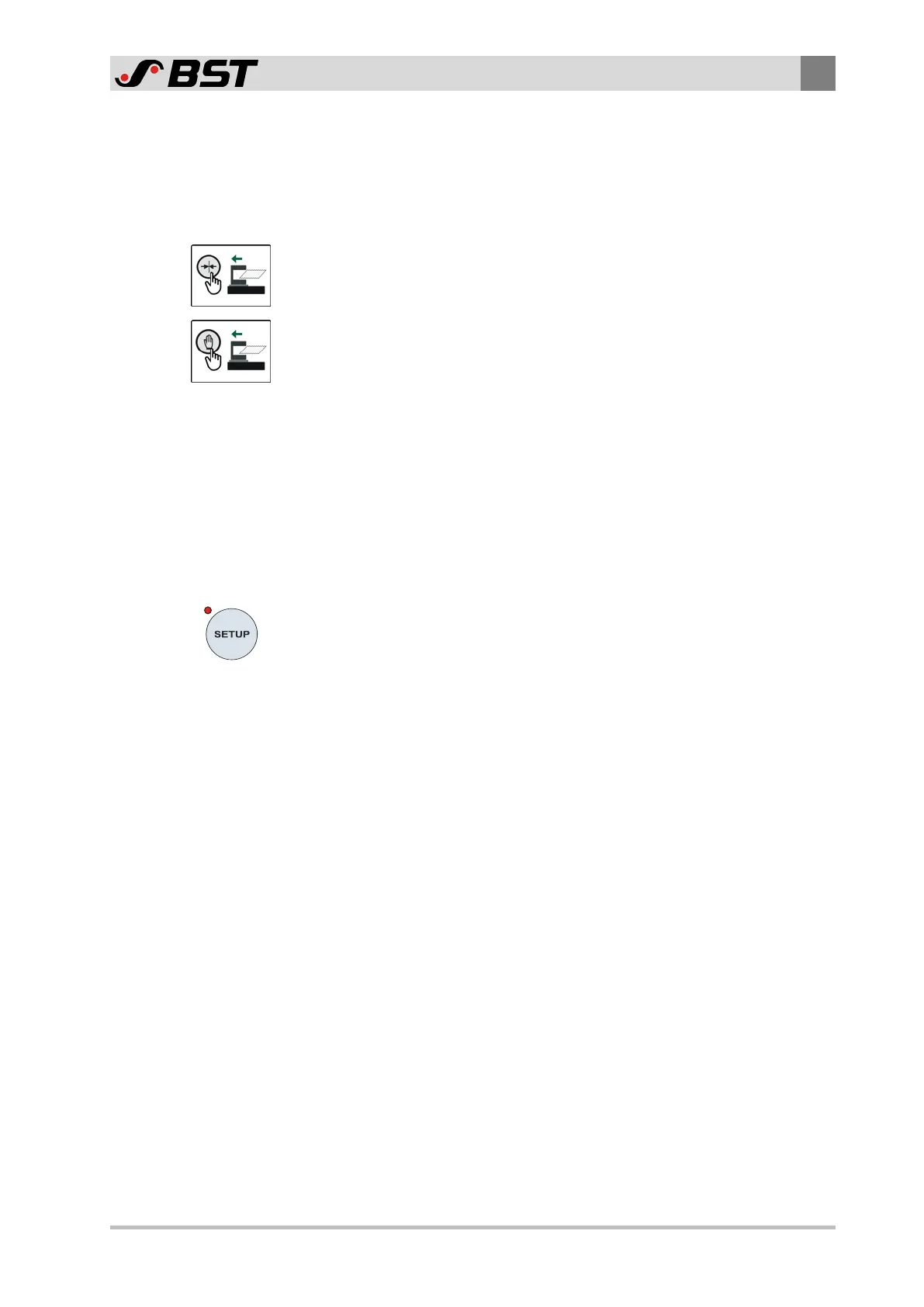Commissioning
6
ekr CON 600, ekr CON 600 net – Master-Slave Guiding with Sensor Positioner 25/47
6.5.3 Activating Retract Mode
With the retract mode, you specify at which operating mode
changes the sensor positioner sensor slides should run to their
park position (outer end position). The following retract modes
can be selected:
Retract mode “Center positioning”
Upon switching to the Center positioning operating mode, the
sensor slides run to their park position.
Retract mode “Manual mode”
Upon switching to the Manual mode operating mode, the sensor
slides run to their park position.
You can activate one of the two retract modes or both retract
modes.
Activating retract mode
›› The Sensor positioner setting menu is open.
1. Press the button for the desired retract mode (Center positioning
and / or Manual mode).
The button selected is displayed with a blue background.
The corresponding retract mode is activated.
2. Press the SETUP key.
The settings made are saved.
The setup menu is displayed.
