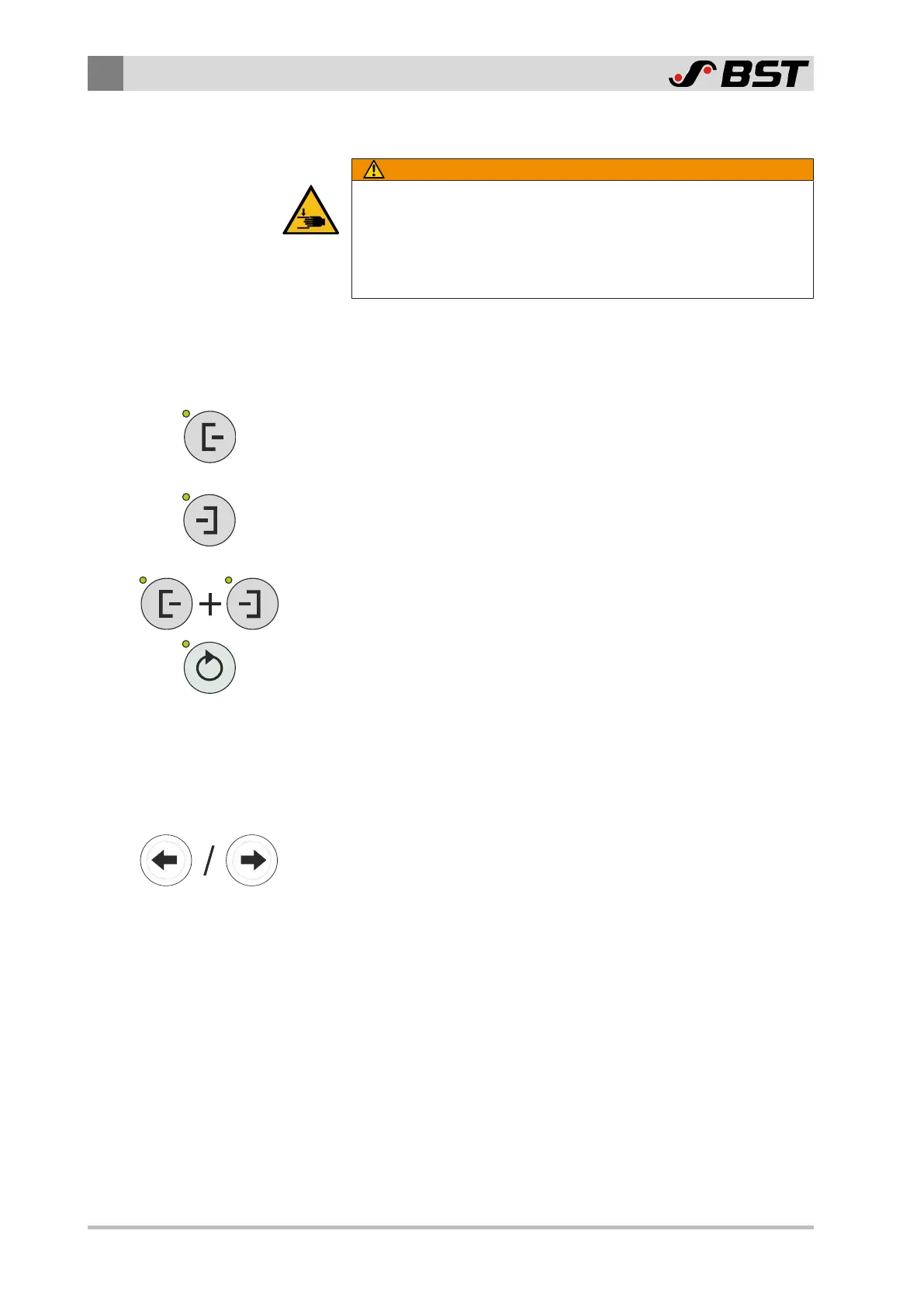7
Operation
32/47 ekr CON 600, ekr CON 600 net – Master-Slave Guiding with Sensor Positioner
7.2 Switching On the Master-Slave Guiding
WARNING
Risk of crushing from motorized traversing of the sensor slides!
Parts of your body could be crushed, cut or hit.
►
Never reach into the traversing area of the sensor slides.
►
Before setting up / operating, ensure that no other persons are
in the traversing area of the sensor slides.
›› The ekr CON 600, ekr CON 600 net controller is in Manual oper-
ating mode.
1. Select the desired guiding mode (see Guiding Modes, page 10).
Guiding to the left web edge
or
Guiding to the right web edge
or
Web center-line guiding
2. Activate Automatic operating mode.
The sensor positioners at the MASTER and at the SLAVE web
carry out an automatic edge detection.
After the edge sensors have detected the web edges, the Mas-
ter-Slave guiding starts automatically.
If the MASTER web moves laterally to the web running direction
during production, the Master-Slave guiding guides the SLAVE
web by the respective adjusting movement of the guiding
device.
3. Use the arrow keys to move the SLAVE web to the desired posi-
tion across the web running direction (setting the desired offset,
see the following table).
