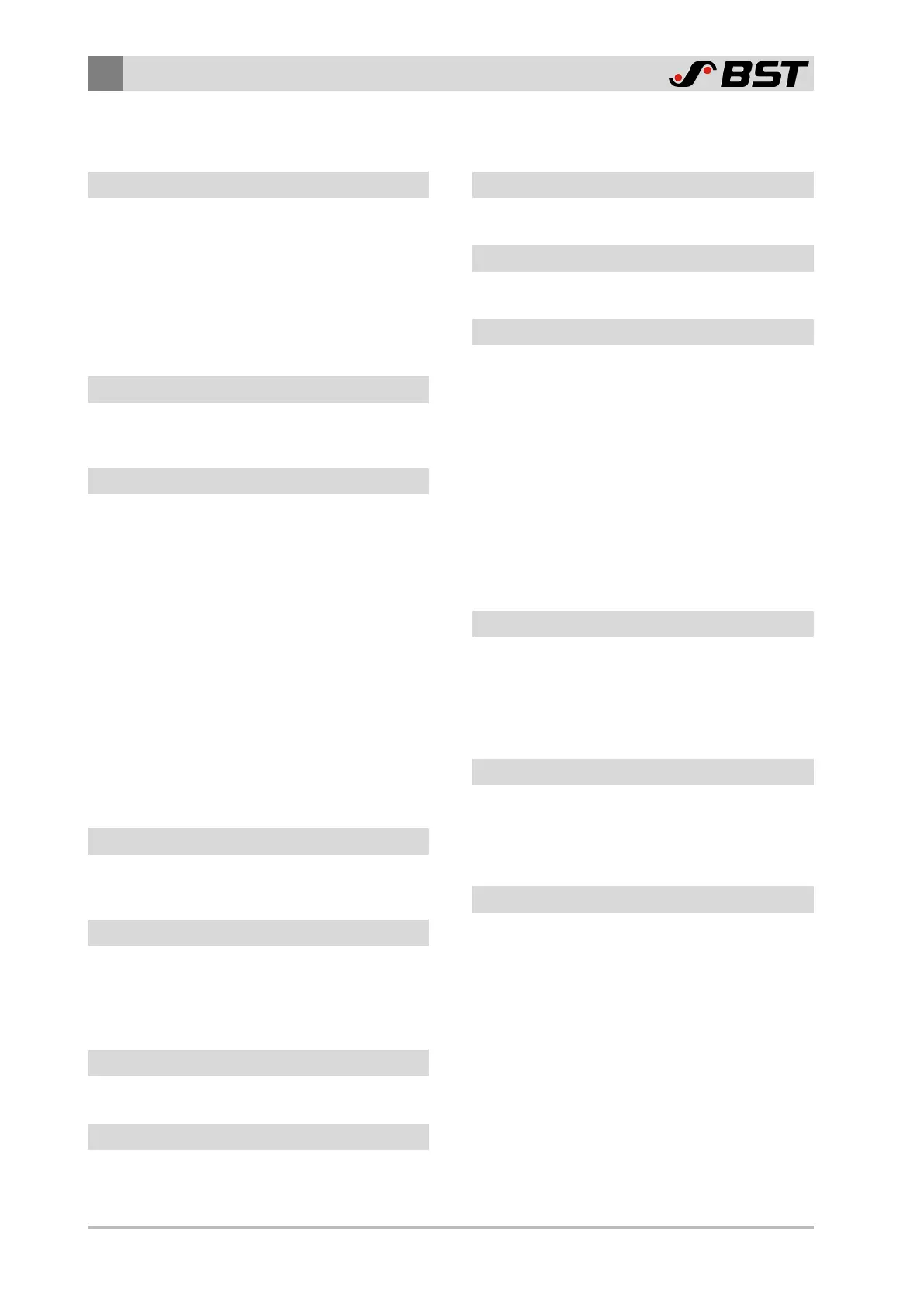Index
46/47 ekr CON 600, ekr CON 600 net – Master-Slave Guiding with Sensor Positioner
Index
A
Accessories ...............................................14, 40
Adapter cable................................................. 40
Cable extension.............................................. 40
Connection cable ........................................... 40
Actuator
Adapter cable................................................. 40
Connection cable ........................................... 40
Adapter cable..................................................40
B
Bright value
Generating ..................................................... 35
C
Cable connections
Fitting............................................................. 14
Commissioning ...............................................19
Requirements................................................. 20
Components ...................................................11
Guiding device ............................................... 11
Sensor positioner........................................... 11
Web guiding controller .................................. 11
Connecting cables...........................................40
Connection sensor 4
Terminal assignment...................................... 18
Connector assignment....................................15
Master-Slave guiding with four edge sensors 17
Master-Slave guiding with two edge sensors 15
Control panel
Required firmware version ............................ 11
D
Dark value
Generating ..................................................... 35
E
Electrical connection
Accessories..................................................... 14
Wiring diagram .............................................. 14
Extension cables .............................................14
F
Functional principle ..........................................9
G
Guiding device ................................................11
Guiding modes................................................10
I
Installation......................................................12
L
Laminating control............................................9
M
Master-Slave guiding
Commissioning............................................... 19
Components................................................... 11
Enabling ......................................................... 21
Functional principle ......................................... 9
Guiding modes............................................... 10
Operation display........................................... 34
Switching on................................................... 32
Material setup ..........................................21, 35
Activating ....................................................... 36
automatic................................................. 35, 37
Generating bright / dark values..................... 35
manual ..................................................... 35, 38
O
Operating manual
Distribution ...................................................... 5
Latest version................................................... 7
Storage............................................................. 5
Operation display ...........................................34
R
Requirements
Firmware version of the control panel .......... 11
Firmware version of the controller................ 11
Firmware version of the sensor positioner.... 11
S
Safety................................................................8
Safety instructions ............................................8
Sensor positioner............................................11
Activating automatic edge sensor
standardization......................................... 28
Activating automatic setpoint acceptance .... 26
Activating retract mode................................. 25
Calling up the setting menu........................... 22
Commissioning............................................... 22
Entering the position offset ........................... 29
Required firmware version ............................ 11
Setting menu............................................ 22, 23
Setting the automatic sensor tracking........... 27
Spare parts......................................................40
