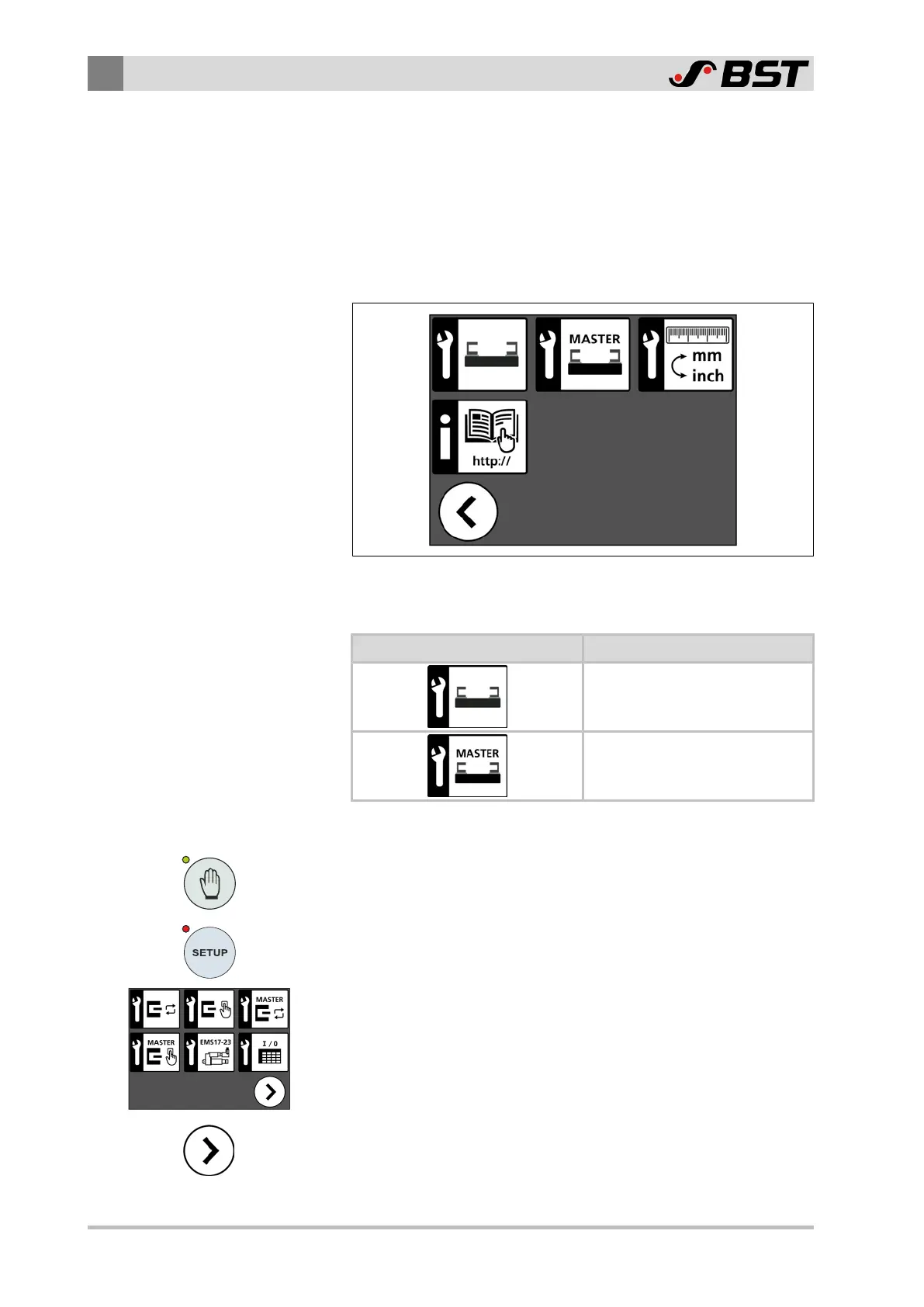6
Commissioning
22/47 ekr CON 600, ekr CON 600 net – Master-Slave Guiding with Sensor Positioner
6.5 Commissioning the Sensor Positioners
6.5.1 Calling Up the Setting Menu
Commissioning of the sensor positioners at the MASTER and at
the SLAVE web is carried out with the assistance of two separate
setting menus. The setting menus are activated in the setup menu
of the ekr CON 600, ekr CON 600 net controller.
Fig.11: Setup menu
Buttons for Calling Up the Setting Menus
Button Sensor Positioner
SLAVE web
MASTER web
Calling Up the Setting Menu
1. Press the Manual mode key.
The LED of the key illuminates.
The controller switches to Manual mode.
2. Press the SETUP key.
The controller changes to setup mode.
The first page of the setup menu appears in the display.
3. To call up the next page of the setup menu, keep pressing the
right arrow button until the desired menu page is shown in the
display.
