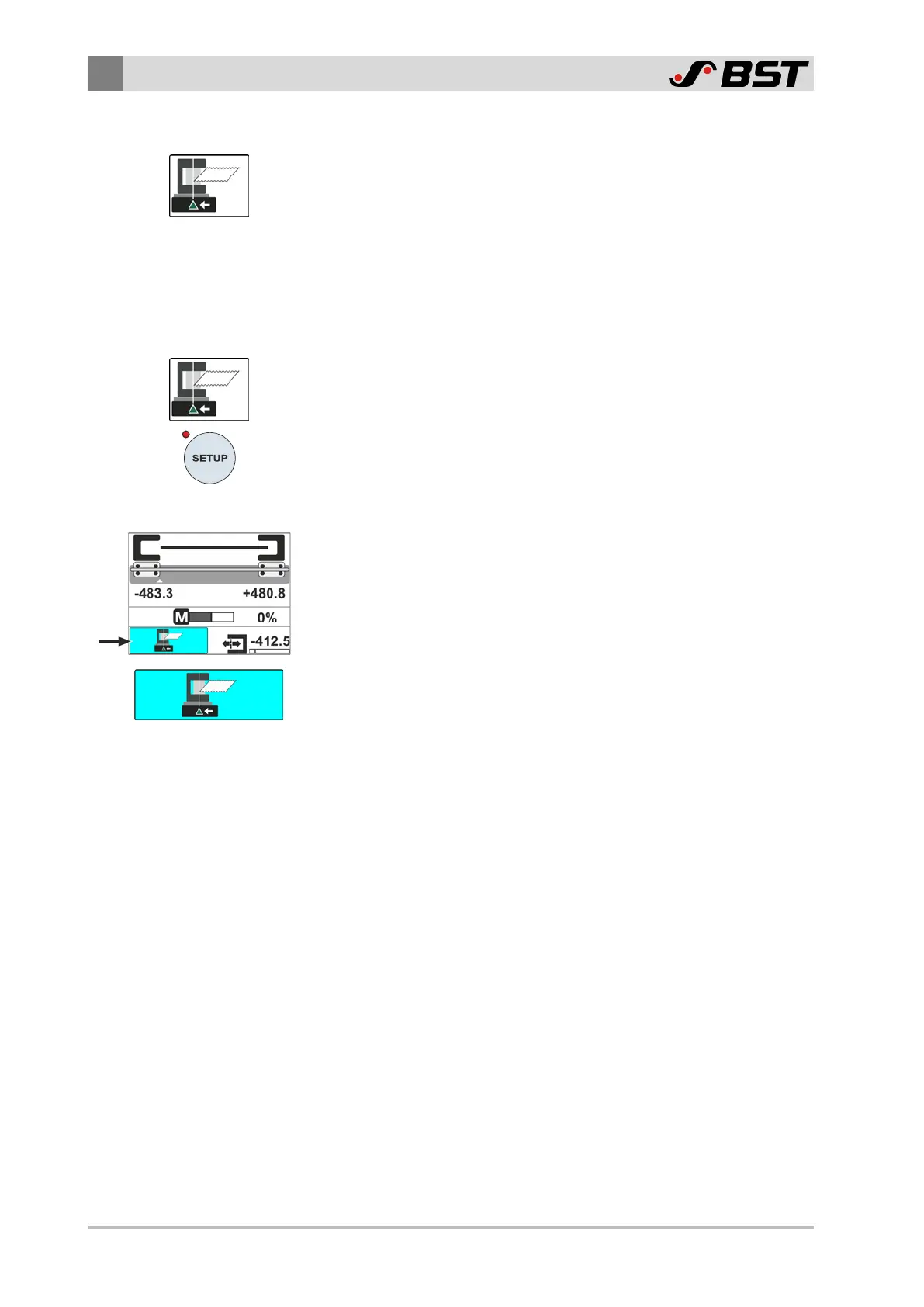6
Commissioning
26/47 ekr CON 600, ekr CON 600 net – Master-Slave Guiding with Sensor Positioner
6.5.4 Activating Automatic Setpoint Acceptance
If the Automatic setpoint acceptance function is activated, after
switching to Automatic operating mode, the sensor positioner
carries out an automatic edge detection. In doing so, the sensor
slides run towards the web of material until the sensors have
detected a web edge. The position of the web edge detected is
taken over as the setpoint for guiding.
Activating automatic setpoint acceptance
›› The Sensor positioner setting menu is open.
1. Press the Automatic setpoint acceptance button.
The button is displayed with a blue background.
The function Automatic setpoint acceptance is activated.
2. Press the SETUP key.
The settings made are saved.
The setup menu is displayed.
If the Automatic setpoint acceptance function is activated, in the
lower left corner of the operation display, the button Automatic
setpoint acceptance is displayed.
►
To switch the function Automatic setpoint acceptance on / off,
press the adjacent button.
When the function is switched on, the button is displayed with
a blue background.
