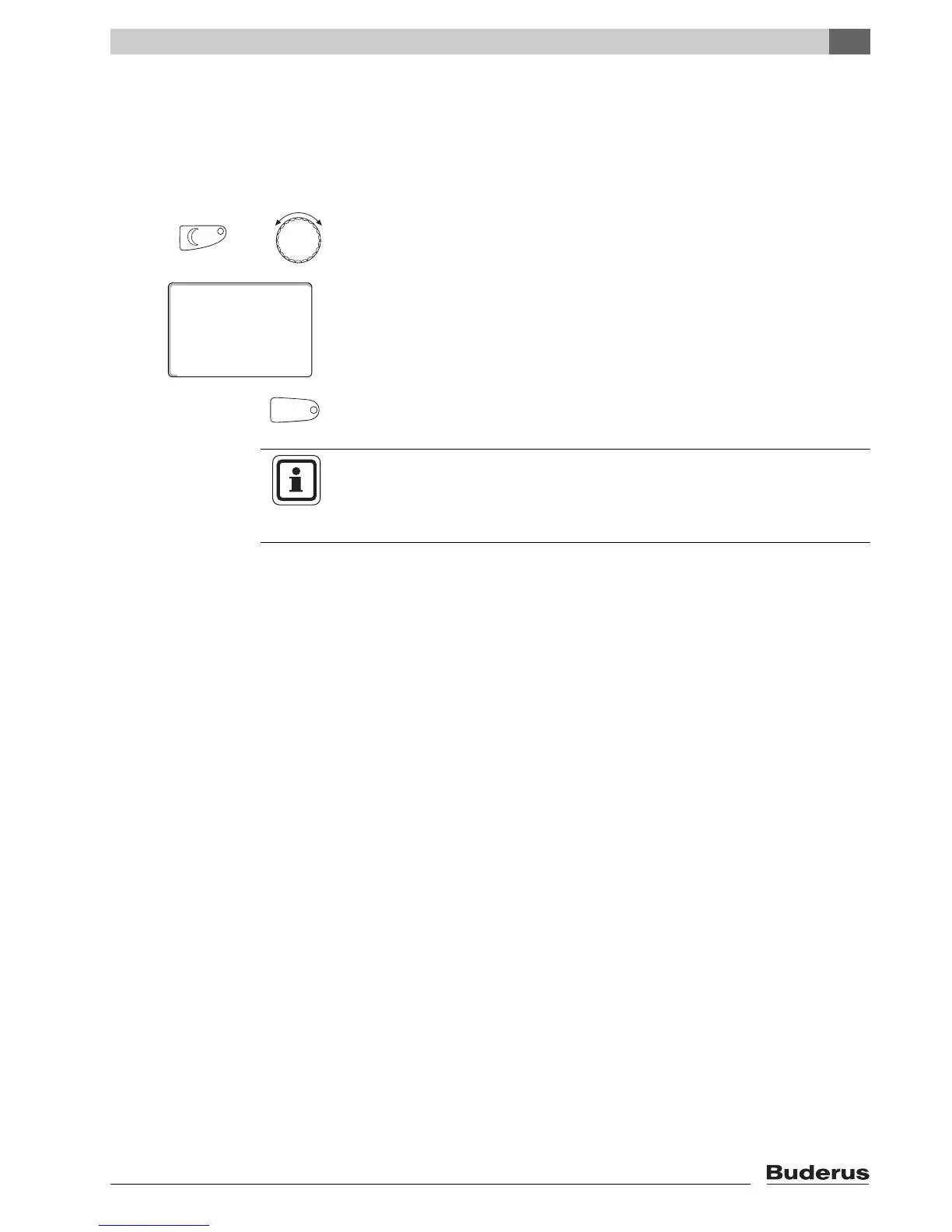Standard functions
6
Logamatic 4211 - Subject to technical modifications.
21
6.4.2 For the operating mode not currently enabled
You may also adjust the room temperature for an operating mode that is not
currently enabled.
For example, you are currently in automatic "Day mode" and would like to alter
the set night temperature.
Hold down "Night mode", and select the required night room temperature with
the rotary selector (here: "16°C").
Release "Night mode" key.
The night setback temperature is now adjusted to 16 °C. The selected
permanent display will then appear again.
Press "AUT".
The "AUT" LED illuminates; automatic mode is re-enabled.
USER INFORMATION
If you are currently in automatic "Night mode", and you wish to adjust the day
mode, proceed as described above, but instead hold down the "Day mode"
key.
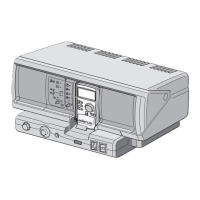