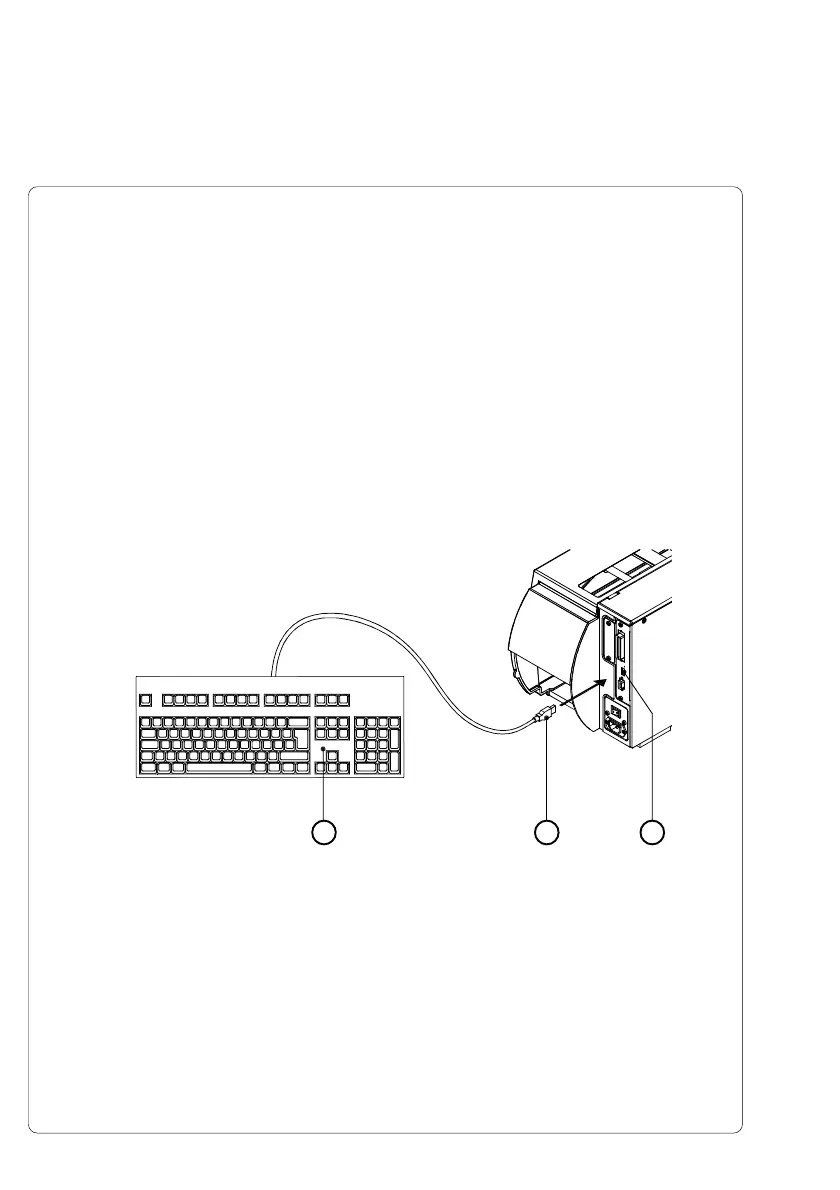100 cab Produkttechnik GmbH & Co KG
1 2 3
11. External Keyboard
The printer offers the ability to connect an external keyboard or any other
compatible input device, such as a barcode scanner, directly to the printer.
Using an external keyboard, the input of variable data when using a memory
card is easier.
Data that is typed on the keyboard will be displayed on the printer's LCD.
All USB keyboards with a Type A USB connector are compatible.
Connecting the External Keyboard
Fig. 11a Connecting the External Keyboard
Plug the cable (2) of the keyboard (1) into the keyboard interface connector (3)
located on the rear of the printer.
11. External Keyboard
