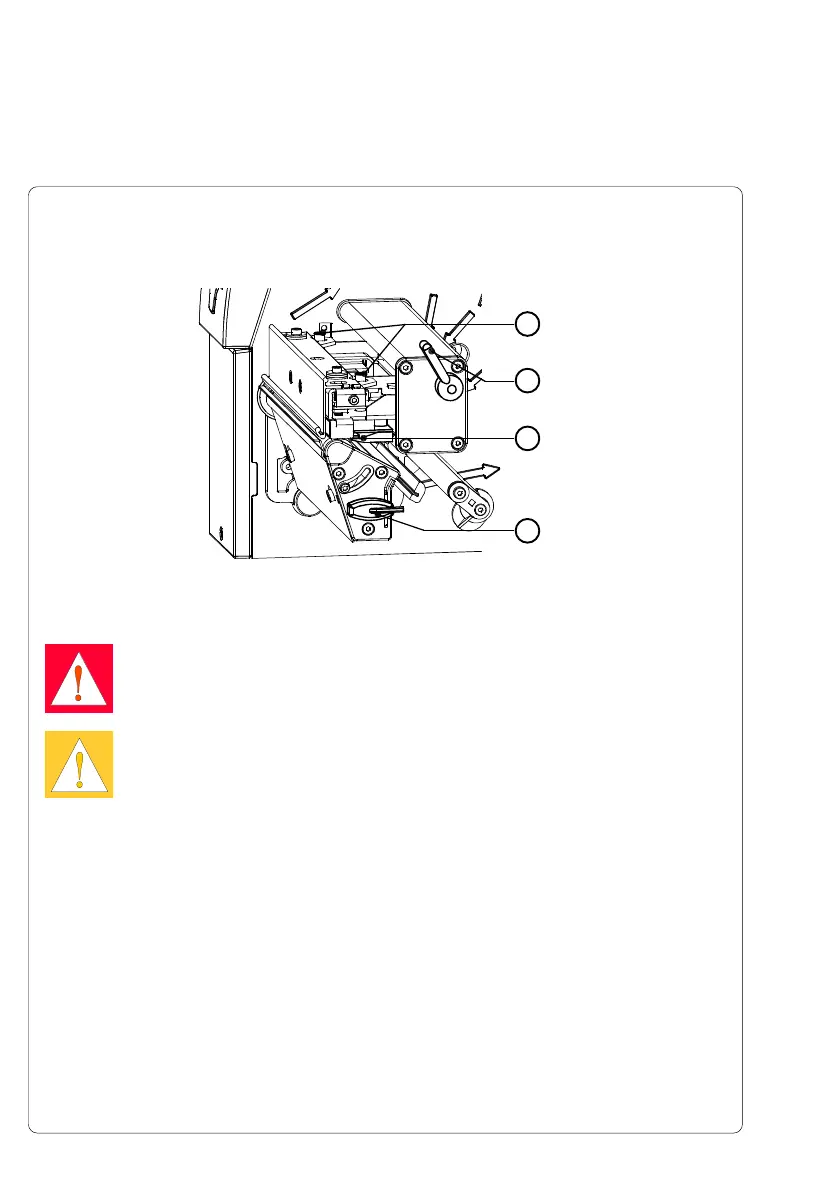E-4 cab Produkttechnik GmbH & Co KG
Replacing the Printhead A6
2
3
1
Fig. E-4 Changing Printhead A6 (I)
1. Remove the media from the printer.
2. Swing the lever (2) to the position shown in figure E-4. In this position, the
printhead assembly is unlocked but still lying on the print roller.
3. Loosen the printhead locking screws (1) using the Allen key (4).
WARNING !
Unplug the power cord from the power source before starting!
CAUTION !
Protect the printhead against damage by electrostatic dischargement !
- Put the printer on to a grounded conductive surface !
- Ground yourself during printhead replacement for example using a
grounded wrist-strap !
- Do not touch the connector pins of the printhead by naked hands !
Make sure the glass surface on the printhead is not touched by sharp
objects or your hand!
4
Appendix E - Replacing Assembly Units
