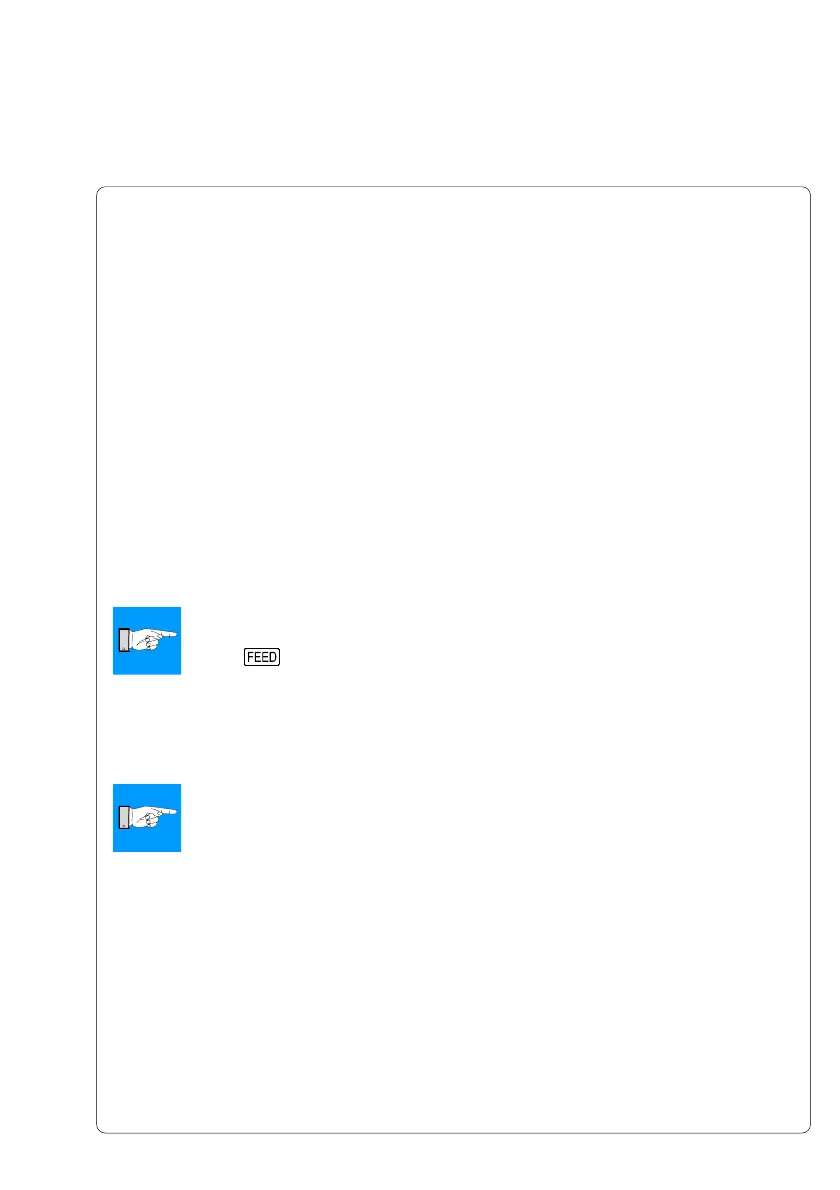A-3cab Produkttechnik GmbH & Co KG
Loading Labels
Loading of labels for Peel-off Mode is described in chapter "Media Loading".
Operation
General Information
The printer is ready for operation if all connections have been made and all
materials are loaded correctly.
NOTICE !
After loading the media it is necessary to locate top of form by pressing
the key. Remove the dispensed labels manually from the dispense
plate.
Locating the top of form is not necessary when the printhead was not lifted
between print jobs. This also applies if the printer was powered off between
print jobs.
NOTICE !
To operate the present sensor the peel-off mode must be activated in the
software !
For direct programming use the P-command (see Programming Manual) !
The present sensor can be used in several operating modes such as
exchanging signals via the peripheral interface. A detailed description of the
signals can be found in the following chapters.
Appendix A - Operation in Peel-off Mode
