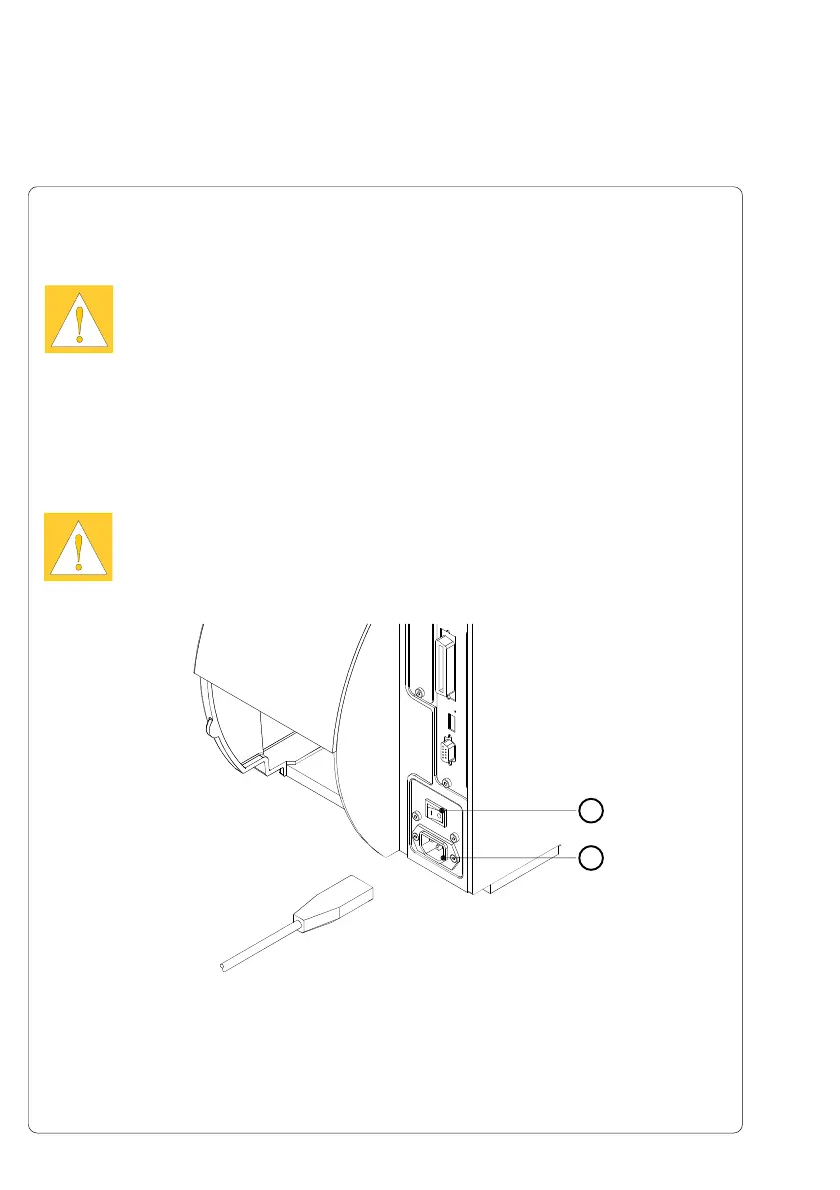30 cab Produkttechnik GmbH & Co KG
1
2
5. Connecting the Printer
5. Connecting the Printer
CAUTION !
Make sure the printer is located where the unit or the operator cannot
come in contact with water. Otherwise it could cause damage to the
printer.
Connection to Power Supply
The printer is equipped with a wide range power unit (100-240V~), so it is
possible to use the printer both with a voltage of 230V~/50 Hz and with a
voltage of 115V~/60 Hz without making changes to the printer.
CAUTION !
Make sure the power switch (1) is in position "
O
" (OFF) before
connecting the printer to a power supply !
Fig. 5a Power supply
Insert the power cable supplied in the accessories carton into the power supply
connector (2) and contact the cable to a grounded outlet.
