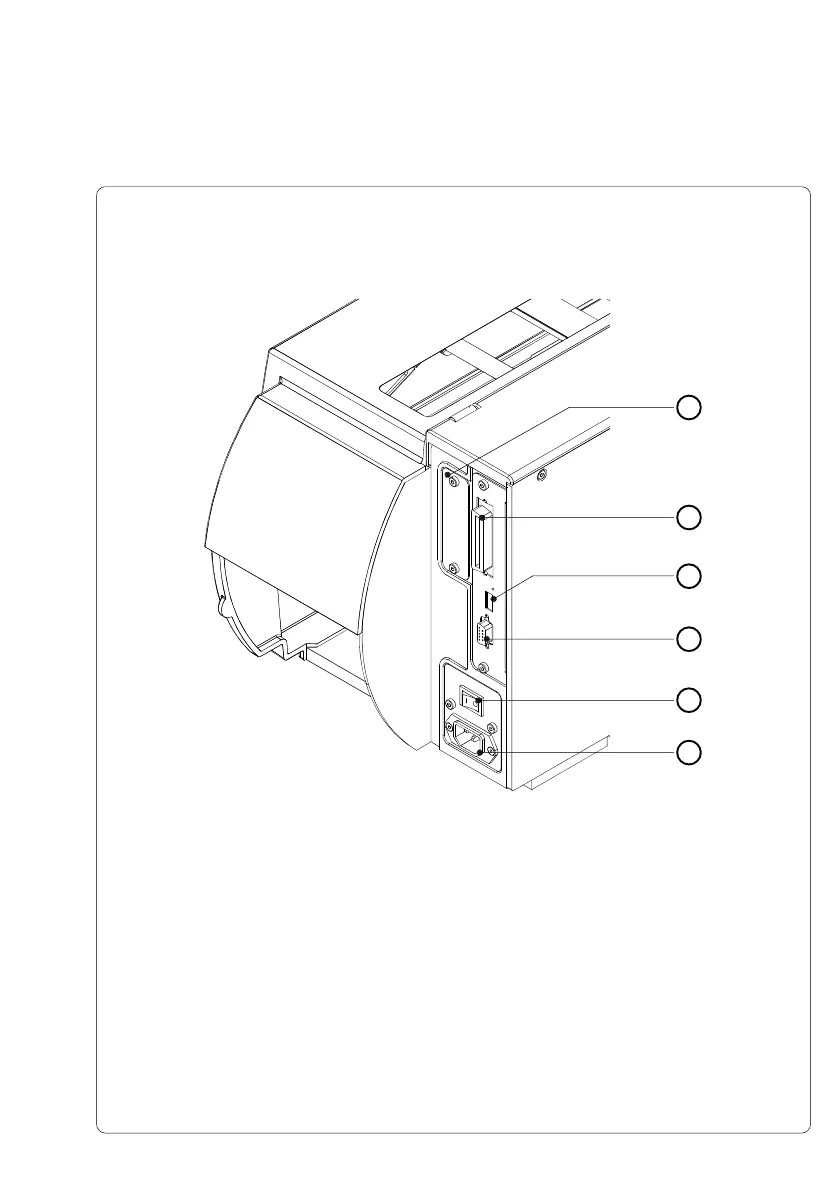29cab Produkttechnik GmbH & Co KG
1
2
3
4
5
6
4. Printer Component Location
Fig. 4f Back view
1 - Slot for the additional interface card
(RS-422/485, ethernet or USB-slave)
2 - Bi-directional parallel interface
3 - USB master interface for keyboard or scanner
4 - RS-232-interface
5 - Power switch
6 - Power supply connector
