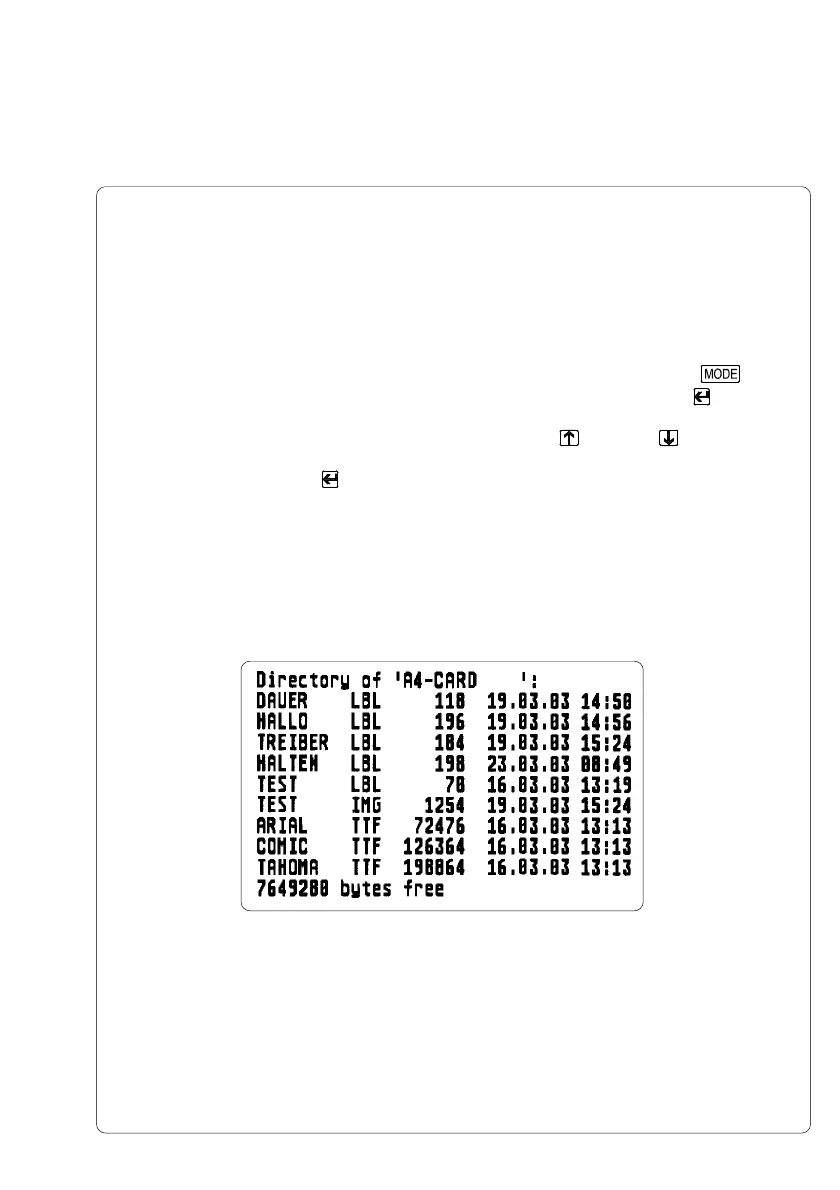95cab Produkttechnik GmbH & Co KG
10. Memory Cards
Print Directory
When using the "Print directory" option, the directory of the installed memory
card is printed.
To print the directory, load media (labels, continuous paper) and a transfer
ribbon (if applicable), which extends over the entire print width of the printer.
1. Switch from "Online" mode to the Offline Menu by pressing the key.
The "Memory card" menu is displayed on the LCD. Press the key.
2. Select the "Print directory" option using the key or the key.
3. Press the key. The directory of the card is printed.
4. In the printout you can find :
- the name of the memory card
- information about the data saved on the memory card
- the amount of space remaining on the memory card
5. After completing the printout, the "Memory card" selection is displayed on
the LCD.
Fig. 10c Printout of the Directory of a Memory Card
