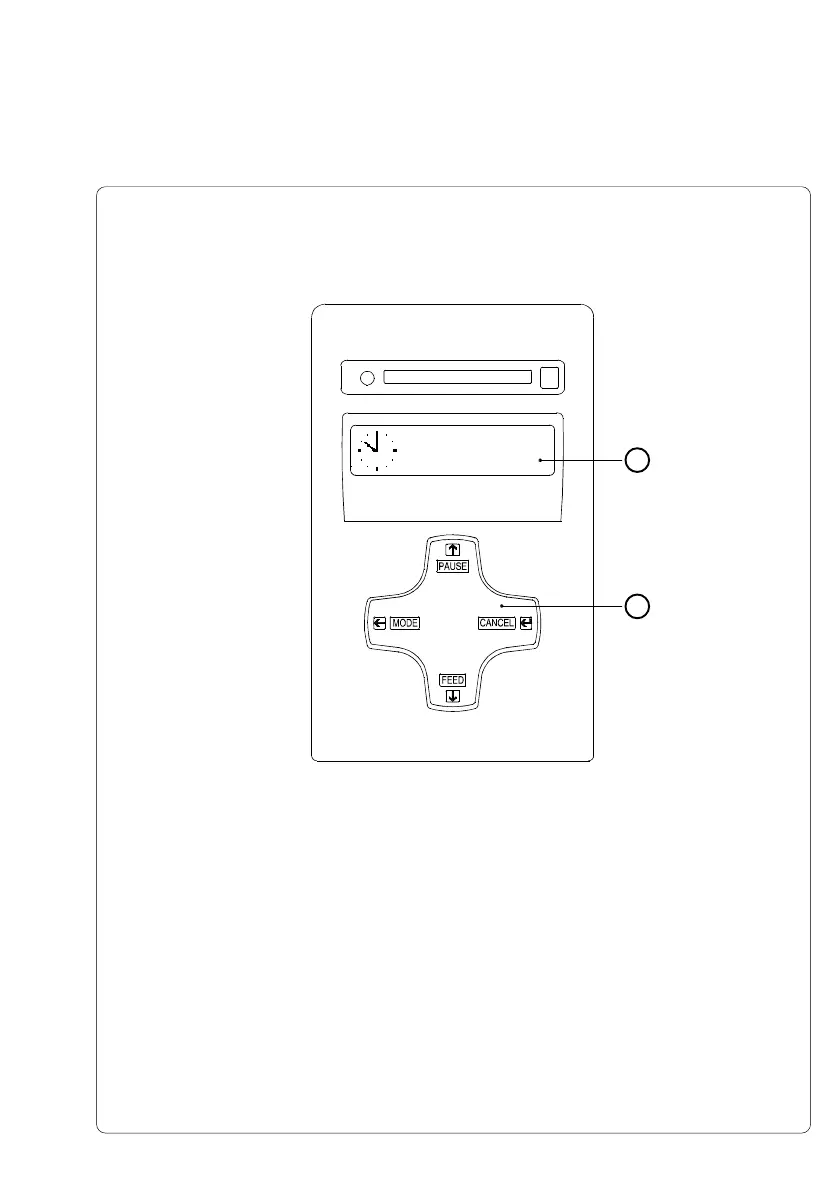35cab Produkttechnik GmbH & Co KG
Structure of the Control Panel
The control panel consists of a graphic display (1) and the Navigator Pad (2)
with four integrated keys.
The control panel display constantly provides the operator with realtime
information concerning the current printer mode and label processing.
The function and operation of the keys depends on the current mode.
The available functions are marked by illuminating the valid symbols and text in
the keys.
Fig. 6a Control Panel
6. Control Panel
Online
1
2
