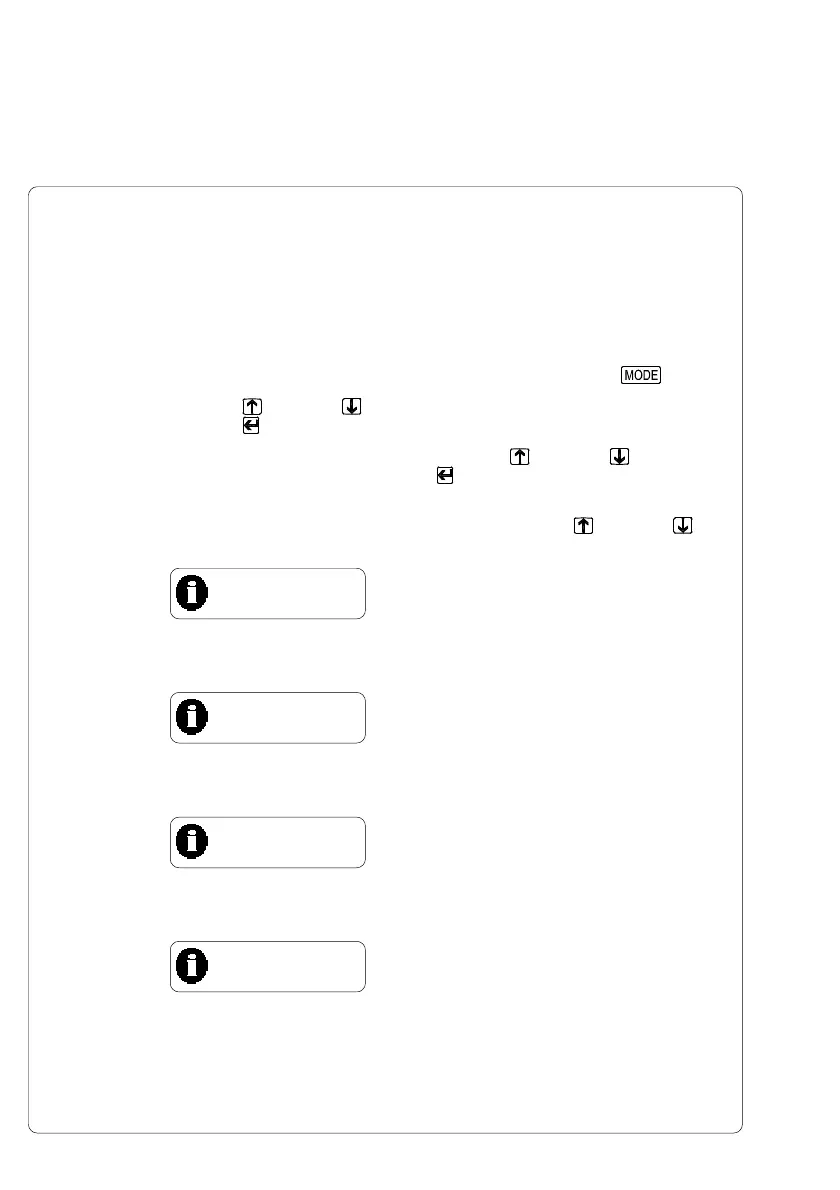74 cab Produkttechnik GmbH & Co KG
Short Status
The "Short status" option offers a convenient method for retrieving and viewing
information about the printer configuration on the display.
These values give the user detailed information about the printer and installed
options.
1. Switch from "Online" mode to the Offline Menu by pressing the key.
2. Press the key or the key until the "Test" menu is displayed.
Press the key to confirm the selection.
3. Select the "Short status" option by pressing the key or the key and
confirm the selection by pressing the key.
4. There are ten pieces of information available using the "Short status" option.
Each piece of information is viewed seperately. Use the key or the
key to move between different pieces of information.
A4/300
Fig. 9a Short status 1
The type of printer is displayed on the first line.
Firmware V2.82
Fig. 9b Short status 2
The second line will display the version of firmware.
(Mar 13 2003)
Fig. 9c Short status 3
The third line displays the date of the firmware.
PCB: Rev. 5
Fig. 9d Short status 4
The fourth line displays the revision number of the CPU.
9. Test Options
