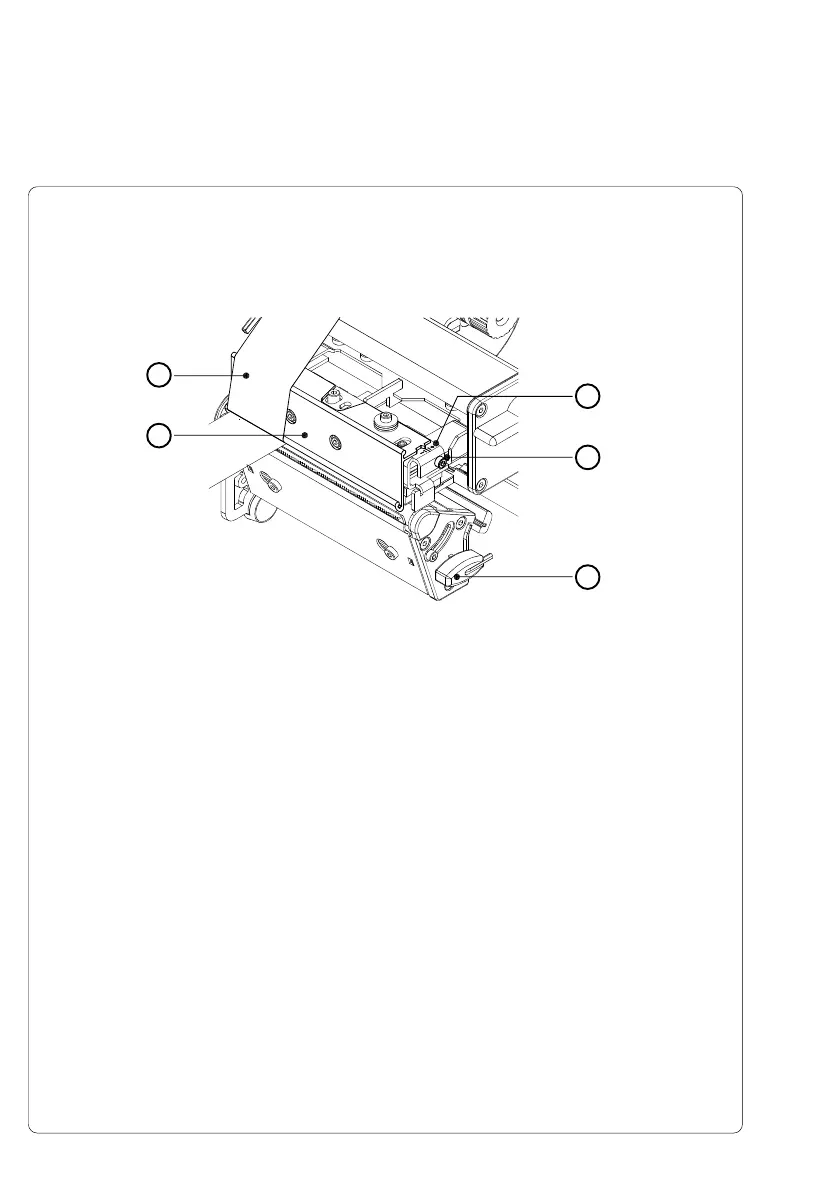54 cab Produkttechnik GmbH & Co KG
1
2
4
3
5
Fig. 7m Adjustment of the Transfer Ribbon
In the event that wrinkles appear in the transfer ribbon (1), which cause an
inconsistent print image, the transfer ribbon shield (2) can be adjusted to
remove the wrinkles. The adjustment should be done during the printing
process.
1. The current position is visible on the scale (3).
2. To change the position, rotate the screw (4) using the Allen key (5).
Rotating it in the direction of "+" will tighten the transfer ribbon the inner
edge of the transfer ribbon. Rotating it in the direction of "-" will tighten the
outer edge of the tranfer ribbon.
To eliminate the wrinkles, tighten the side where the wrinkles are
originating.
Adjustment of the Transfer Ribbon
7. Media Loading
