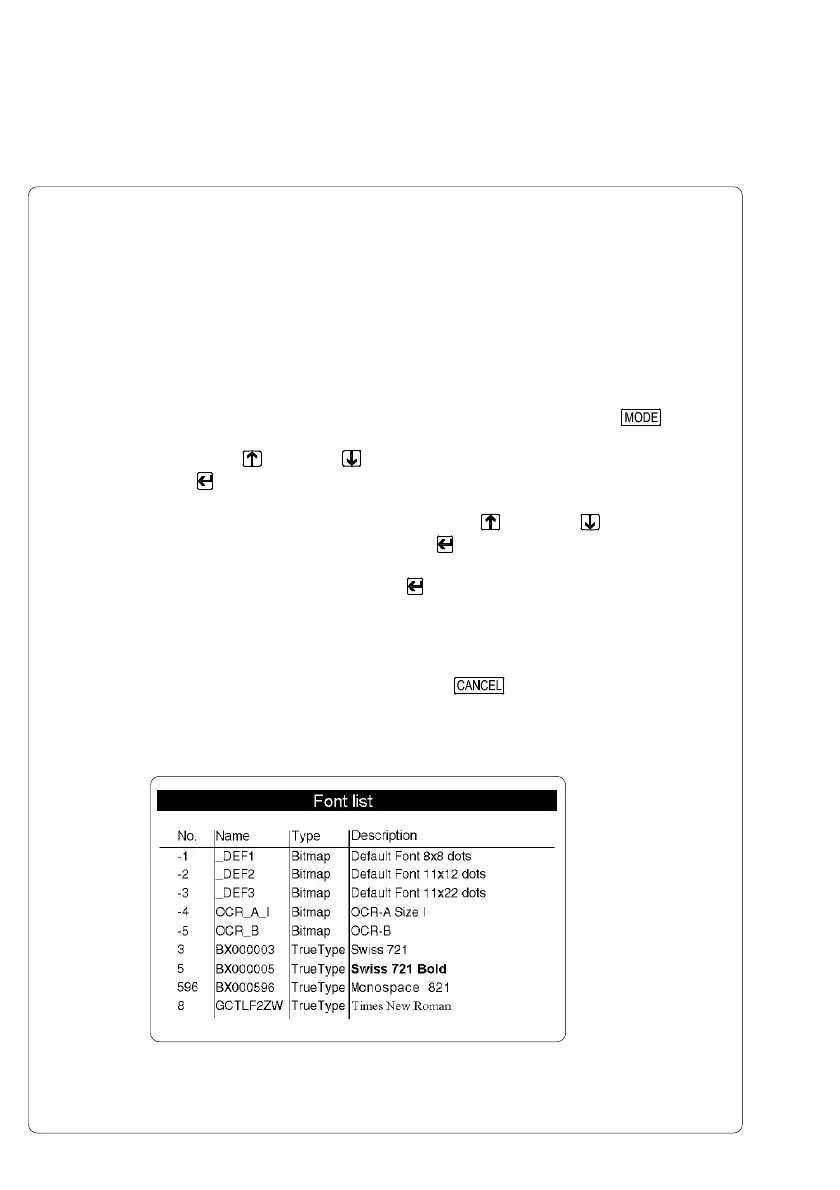78 cab Produkttechnik GmbH & Co KG
9. Test Options
Font List
The important parameters of the fonts available in the printer are printed as a
table. The table contains both the fonts saved in the printer internal memory
and the fonts loaded into the printer externally from the memory card.
To prepare for a font list, load media (labels, continuous paper) and a transfer
ribbon (if applicable), which extends over the entire print width of the printer.
The font list will print continuously without sensing the label gap.
1. Switch from "Online" mode to the Offline Menu by pressing the key.
2. Press the key or the key until the "Test" menu is displayed. Press
the key to confirm the selection.
3. Select the "Font list" option by pressing the key or the key and
confirm the selection by pressing the key.
4. Start the printout by pressing the key.
5. The "Font list" will be printed with the heat level and the print speed set in
the "Setup" menu.
6. To cancel the "Font list" print, press the key.
7. After completing the printout, the printer returns to the selection list of the
"Test" menu.
Fig. 9m Font List
