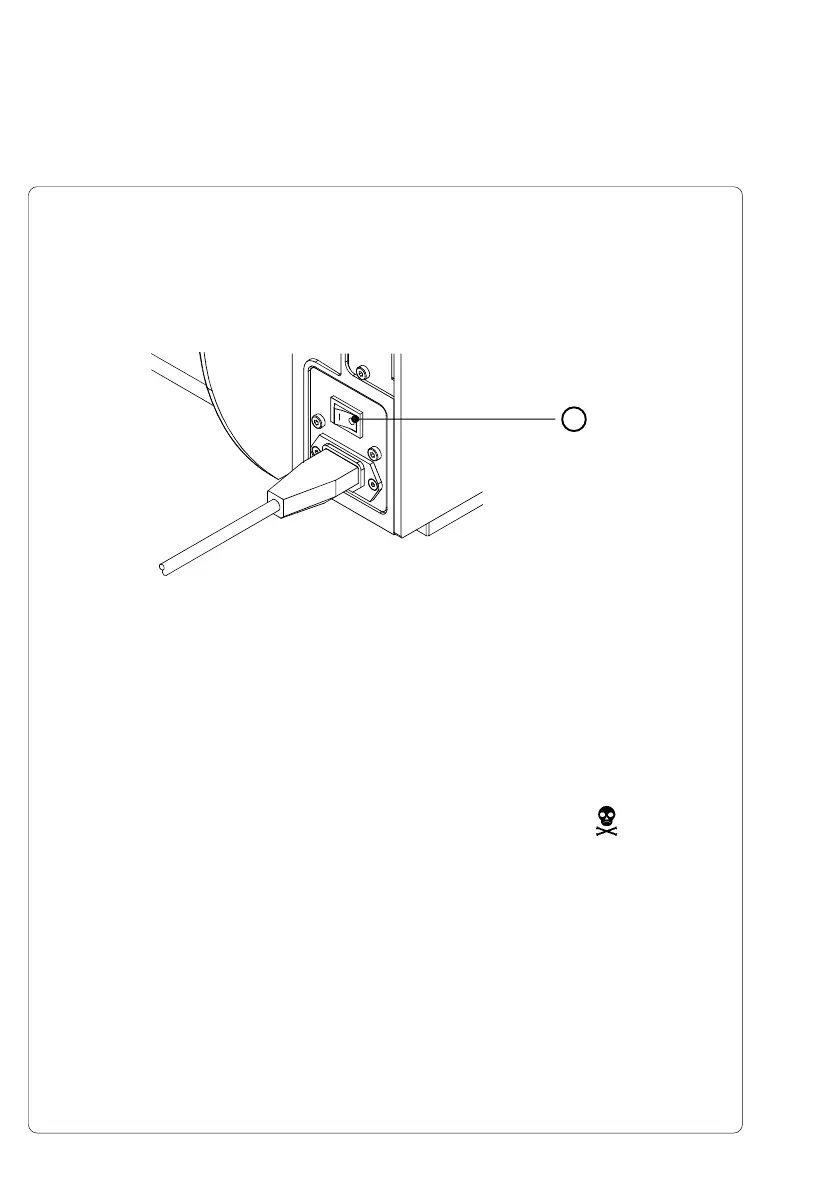32 cab Produkttechnik GmbH & Co KG
1
Switch on the Printer
Fig. 5c Switch on the printer
After making all connections, power on the printer using the power switch (1).
The printer will perform a short system test, then display "ONLINE" on the front
panel LCD.
If a hardware failure occurs during the system test, the symbol and a
description of the failure will be displayed on the LCD. In this case the printer
should be powered off and on again. If the failure re-occurs, call for service.
5. Connecting the Printer
