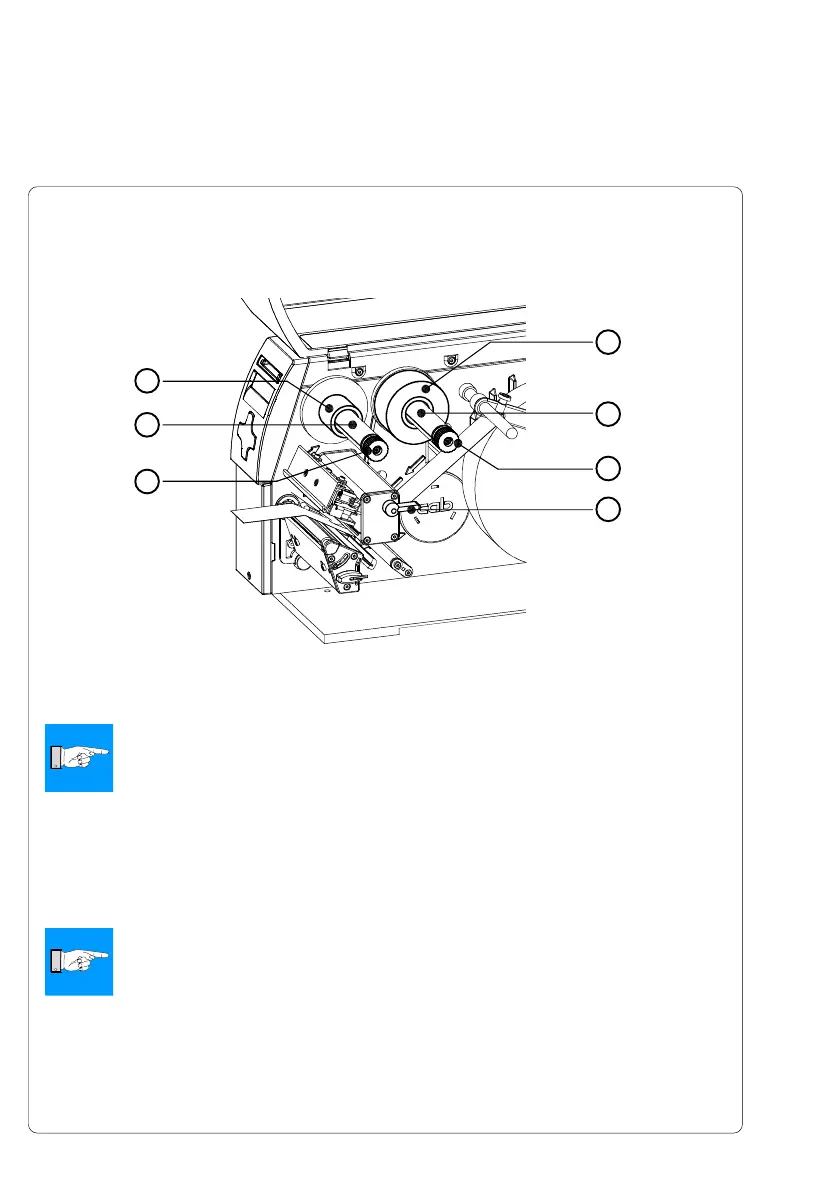52 cab Produkttechnik GmbH & Co KG
3
4
5
6
1
2
7
7. Media Loading
NOTICE !
For direct thermal printing no transfer ribbon is needed !
1. Rotate the printhead lever (7) clockwise until it stops to raise the
printhead.
2. Slide the roll of transfer ribbon (4) as far as possible onto the ribbon
supply hub (5).
NOTICE !
Note which side of the transfer ribbon is coated with ink! The inked side
is generally the dull side of the transfer ribbon. When the ribbon is
inserted, the inked side must not be placed in contact with the printhead!
In figure 7l the solid line represents ribbon with ink on the inner side, and
the broken line represents ribbon with ink on the outer side.
3. Rotate the knurled knob (6) counter-clockwise to clamp the roll of transfer
ribbon (4) onto the ribbon supply hub (5).
Loading Transfer Ribbon
Fig. 7k Loading Transfer Ribbon
