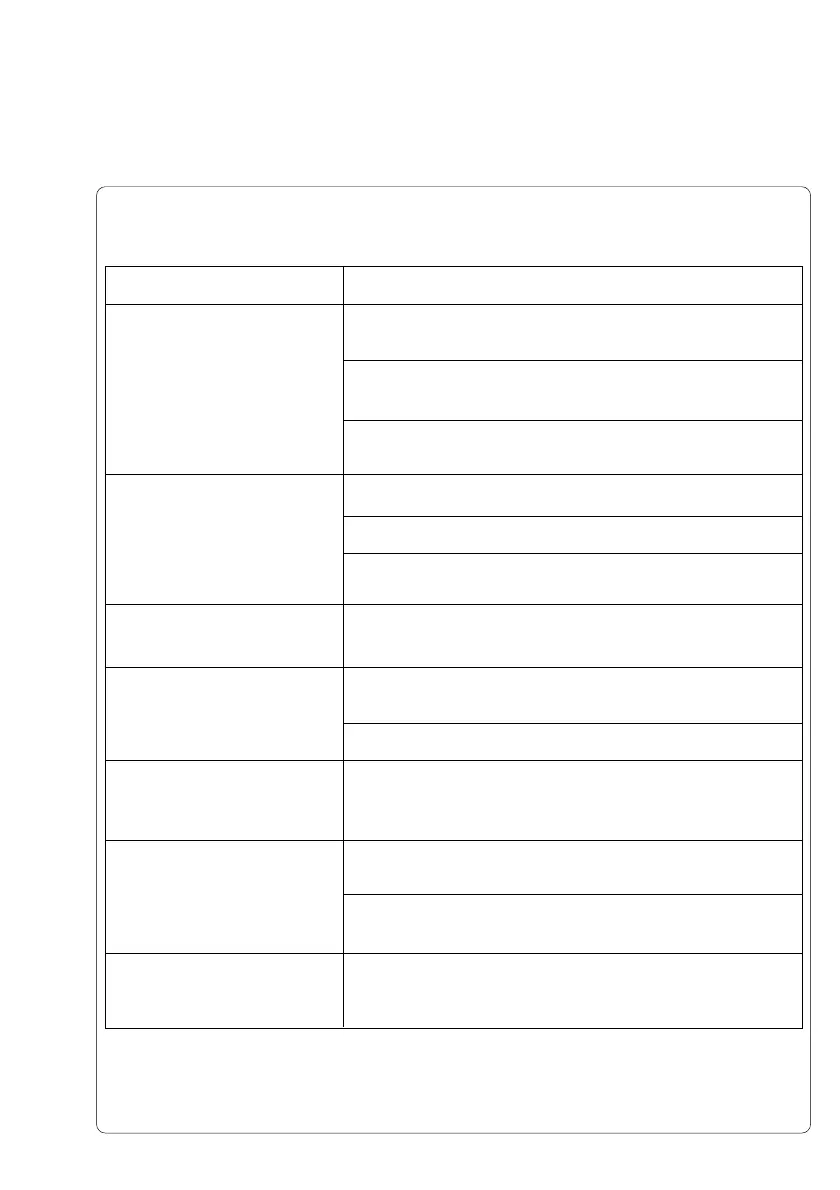C-7cab Produkttechnik GmbH & Co KG
Cause and Solution
Shield for the transfer ribbon is not correctly adjusted.
Make the adjustment according to chapter 7.
Printhead support is not correctly adjusted.
Make the adjustment according to chapter 7.
Transfer ribbon is too wide. Use transfer ribbon which is
slightly wider than the media.
Printhead is dirty, clean the printhead (appendix D).
Temperature is set too high, decrease heat level in software.
Incompatible combination of ribbon and media. Choose a
ribbon compatible to the media.
Direct thermal printing is selected in the software. Change
the setting to thermal transfer printing.
Media is not feed through the media edge sensor. Correct the
path of the media (chapter 7).
Media edge sensor is dirty. Clean the sensor.
Printer is in ASCII dump mode. Cancel this mode.
Transfer ribbon is installed incorrectly. Check to see if the
inked side is facing the media (chapter 7).
The combination of ribbon and media is incompatible.
Choose a ribbon that is compatible.
The label height in the software is set too large. Correct the
setting and print the format again.
Problem
Thermal transfer ribbon
wrinkles
Print image has smears or
voids
Printer does not stop after the
transfer ribbon runs out
Printer does not display
"Paper out" message.
Printer prints a sequence of
characters instead of the
actual label format
Media is moving but the ribbon
is not moving.
Printer is skipping every other
label when printing.
Problem Solution
Table C-4 Problems / Solutions
Appendix C - Error Messages / Problem Solution
