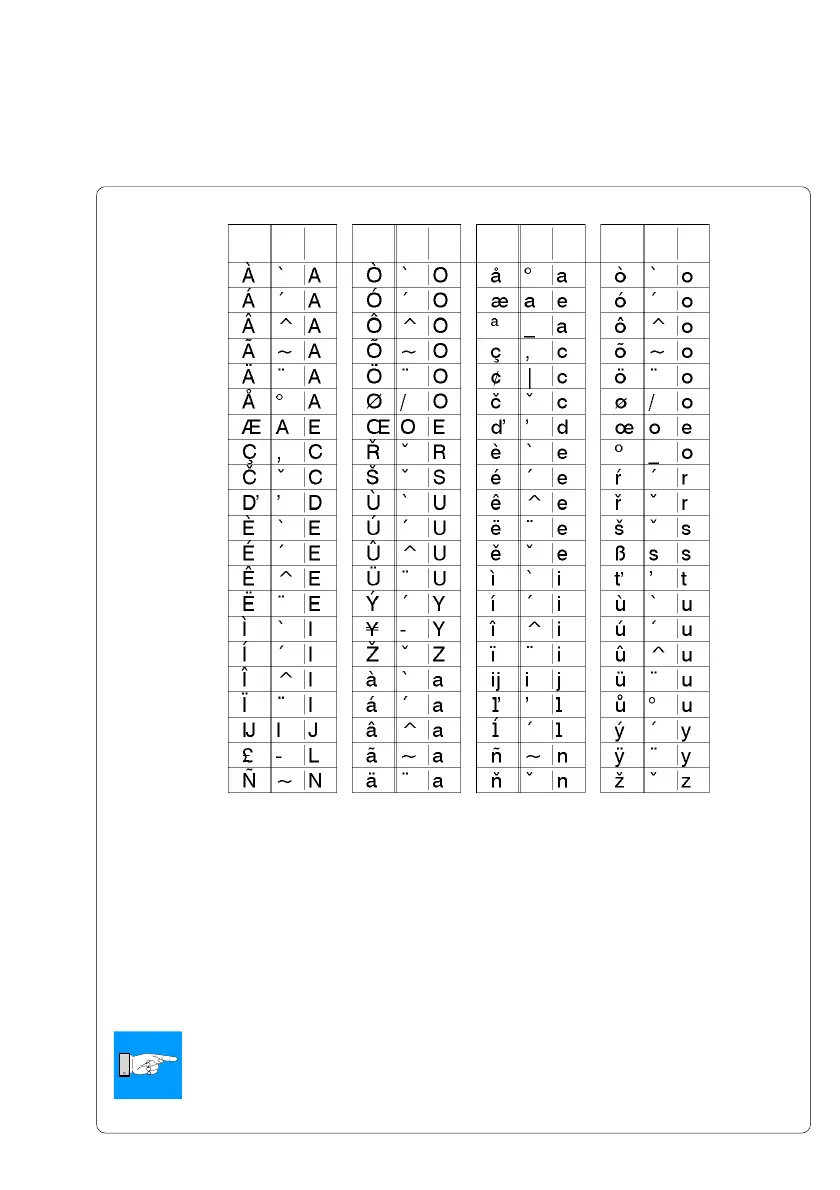103cab Produkttechnik GmbH & Co KG
ZZ Z1 Z2 ZZ Z1 Z2 ZZ Z1 Z2 ZZ Z1 Z2
To create the character ZZ: Type the first character [Z1], then type the second
character [ALT-Z2]
For example : For the letter "ñ", type the first character [~], then type the
second character [ALT-n]
NOTICE !
Use the data in table 11a to enter the Z1 character if it is not available on
your keyboard.
Table 11b Special characters available by entering two
characters one after another using the external
keyboard.
11. External Keyboard
