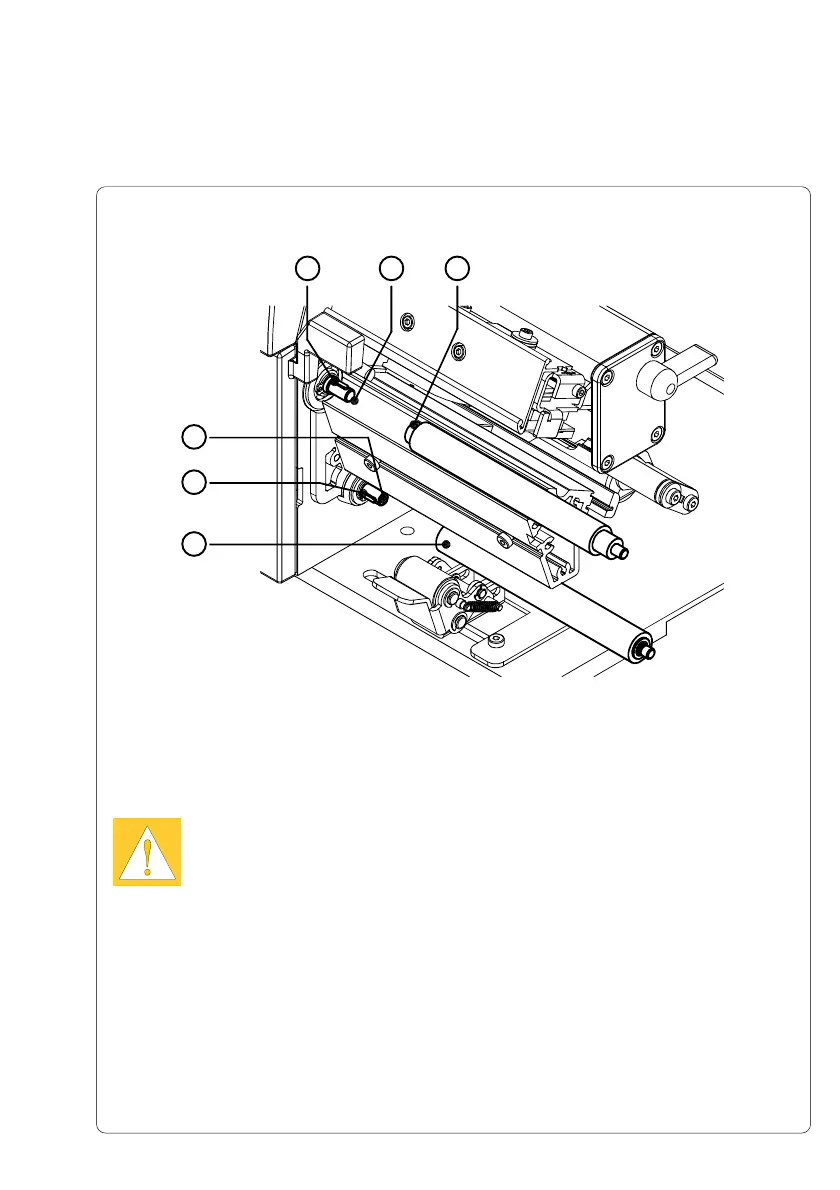E-7cab Produkttechnik GmbH & Co KG
10 11 1
12
13
4
Appendix E - Replacing Assembly Units
Fig. E-7 Changing Print Roller and Rewind Assist Roller (II)
5. Remove the print roller (1) or the rewind assist roller from the respective
shafts (11, 12).
CAUTION !
Before assembling the new roller check if the keys (10, 13) are placed
correctly in the shafts (11,12) !
6. Slide the new print roller or rewind assist roller onto the appropriate shaft.
Make sure the groove in the axle of the roller (1, 4) is aligned to the key
(10, 13) on the shaft (11, 12).
7. Reinstall the plate (9) and printhead support (6).
8. Tighten the screws (7) a screw first, then the b screw and then the c
screw.
9. Reassemble the dispense plate (2).
