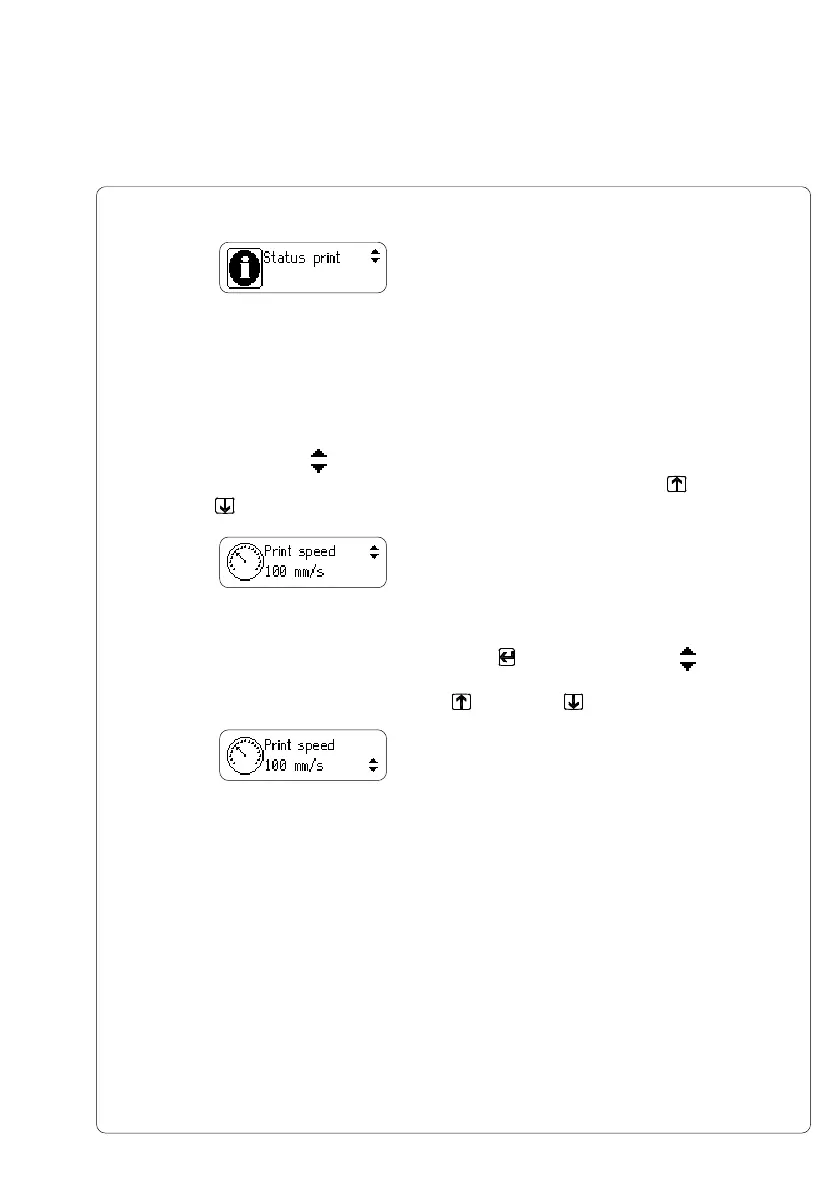41cab Produkttechnik GmbH & Co KG
6. Control Panel
Fig. 6d Display during selection of a function
During selection of the test and service functions the display shows the
selected menu. A graphic symbol accompanies the text.
In the "Setup" menu, the display shows the selected parameter and the current
setting of the parameter.
If the symbol appears in the upper line, the symbol indicates that it is
possible to switch between several parameters by pressing the key and the
key.
Fig. 6e Display during selection of a parameter
Fig. 6f Display during change of a parameter
To change the current setting press the key. Then the symbol is shown in
the bottom line of the display indicating that it is possible to change the setting
of the parameter by pressing the key and the key.
