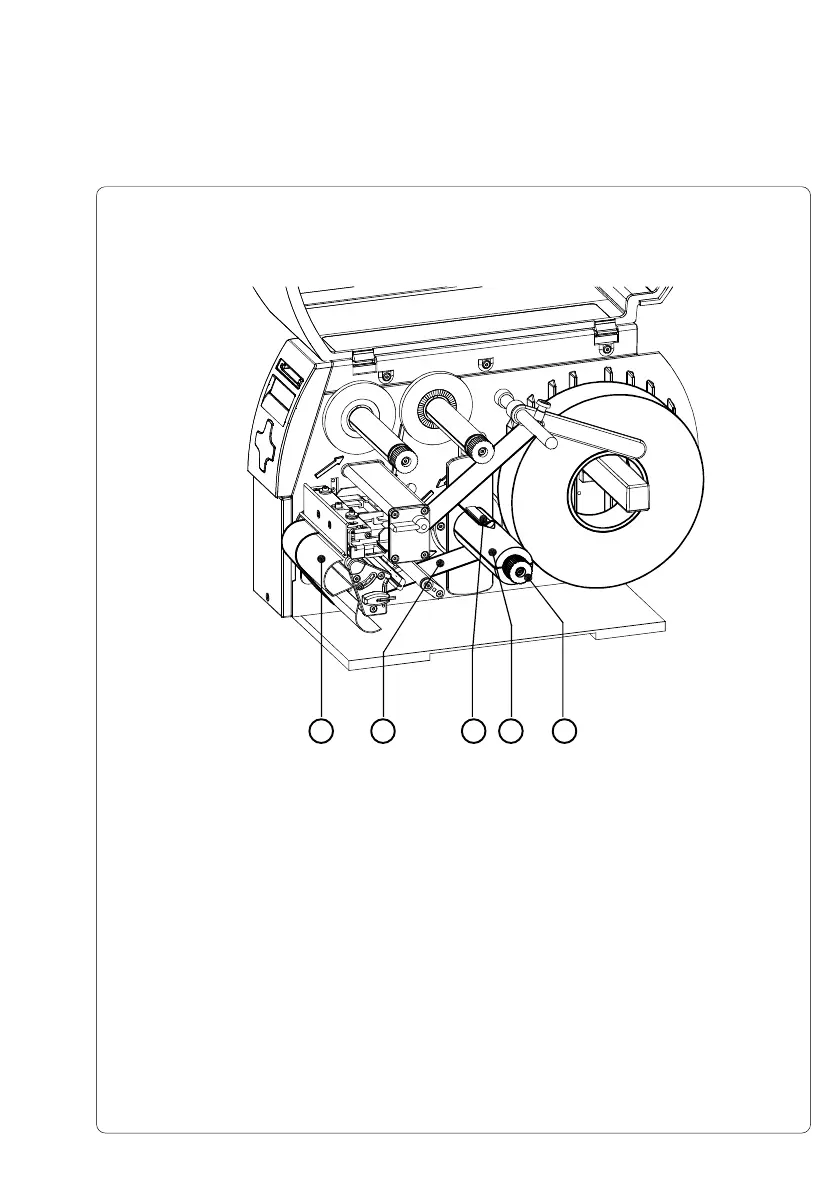47cab Produkttechnik GmbH & Co KG
16 4 17 13 18
Fig. 7f Loading Labels from Roll in Rewind Mode
7. Media Loading
12. In rewind mode, the rewind guide plate (16) must be mounted.
Remove the labels from the first 4 in (100mm) of the label strip.
Then, slide the media strip (4) around the rewind guide plate (16) to the
internal rewind hub (13) as shown in figure 7f. Slide the strip under the
clamps (17) that are located on the internal rewind hub (13). Hold the
internal rewind hub (13) and rotate the nut (18) counter-clockwise until it is
tight. The media strip will now be fastened to the internal rewind hub (13).
Rotate the internal rewind hub (13) counter-clockwise to tighten the media
strip.
