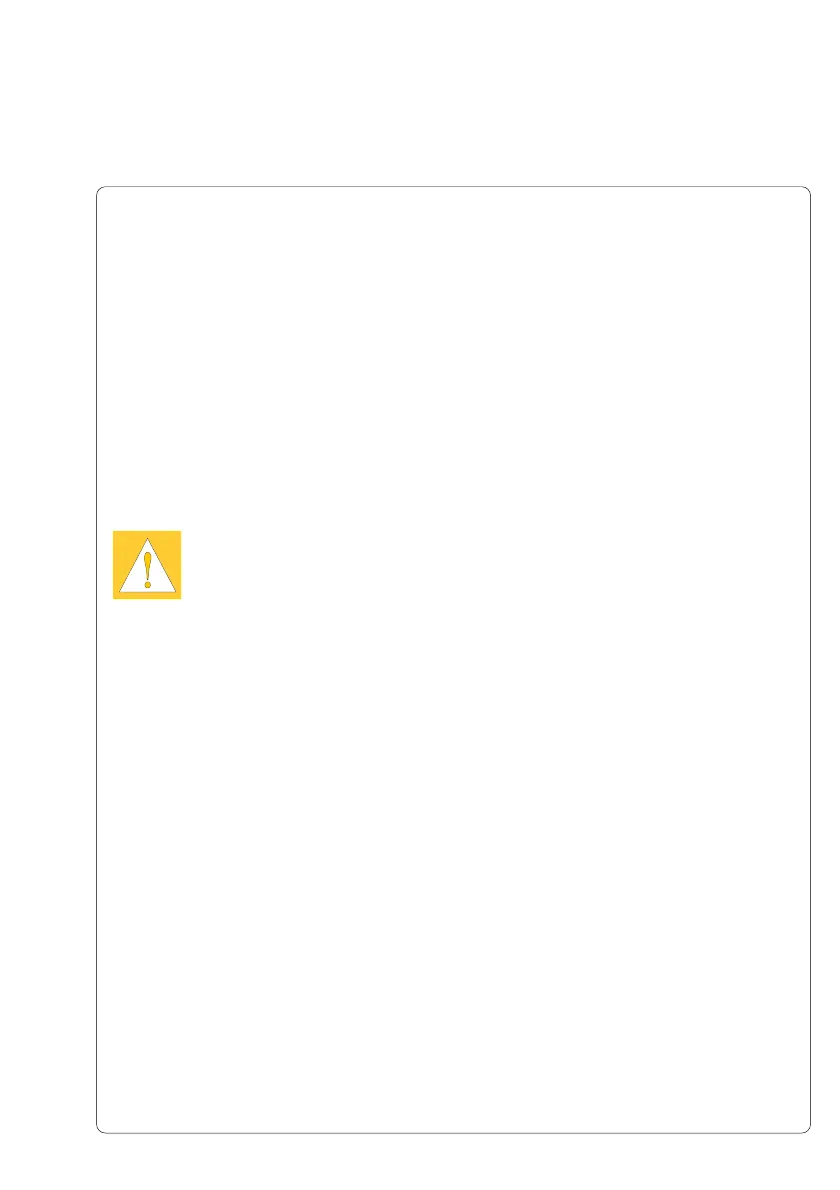63cab Produkttechnik GmbH & Co KG
Demand sensor - Limit peel-off spd.
This parameter allows to limit the print speed in peel-off mode to 4 ips
(100mm/s). For A4 and A6 such a limitation is not necessary. So the setting
"Off" should be chosen.
When an A3 printer is delivered, the maximum print speed in peel-off mode is
limited to 4 ips (100mm/s). Even if the print speed for the peel-off mode is set
higher in the software, the print job will be carried out with a speed of 4 ips
(100mm/s). This limitation guarantees correct operation of the A3 in peel-off
mode when using maximum supply rolls (diameter 8 in (203mm), width 4.7 in
(120mm)).
When using smaller supply rolls it is possible to operate with higher speed. For
that purpose the speed limitation must be switched off. Then the print speed
can be set on all speeds up to 8 ips (200mm/s) for A3/200P or 6 ips (150mm/s)
for A3/300P.
CAUTION !
When operating the A3 in peel-off mode with higher speed it is strongly
recommended to carry out some tests beforehand by using appropriate
rolls with maximum diameter !
The speed limitation in the peel-off mode does not affect any other operation
modes like tear-off mode, cut mode or external rewinding.
Cutter
When the optional cutter is attached, the "Cutter" menu appears in the
"Machine parameters" menu.
The menu contains all of the parameters for the cut function.
Detailed information is available in the cutter documentation.
Brightness LCD
This parameter adjusts the level of brightness for the background on the
display.
Contrast LCD
This parameter adjusts the level of contrast to improve readability on the
display.
8. Printer Configuration
