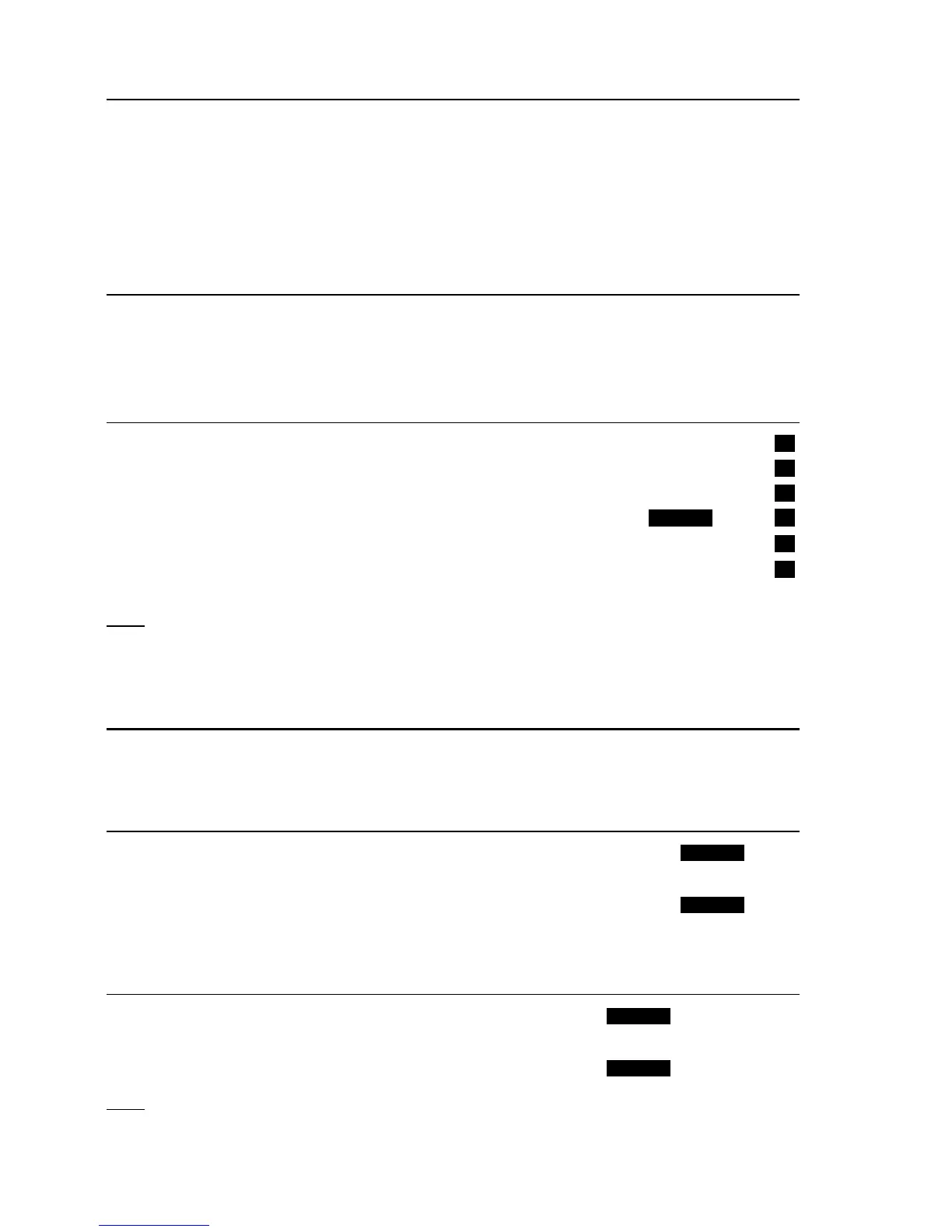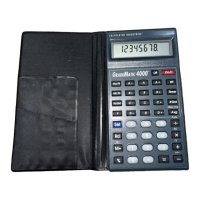26 — C
ONSTRUCTION
M
ASTER
®
P
RO
/ T
RIG
/ D
ESKTOP
(Cont’d)
FUNCTION KEYSTROKES
Clear register M2 0 ß 2
Clear register M3 0 ß 3
Recall stored value in M1 ® 1
Recall stored value in M2 ® 2
Recall stored value in M3 ® 3
Basic Cumulative Memory (M+)
Example:
Store 100 into M+, add 200, and then subtract 50. Display the total,
average, and total count. Clear the Memory:
KEYSTROKE DISPLAY
1 0 0 µ M+ 100.
2 0 0 µ M+ 200.
5 0 Ç µ
(M-)
M- 50.
® µ TTL 250.
µ AVG 83.33333
µ CNT 3.
® ® M+ 250.
Note: To Clear Memory (M+):
- press
® ®
;
-
Ç ®
; or
- turn off the calculator.
Permanent Storage Registers (M1 and M2)
Examples:
Store a rate of $175 into M1 and recall the value:
KEYSTROKE DISPLAY
1 7 5 ß 1 M-1 175.
O o 0.
® 1 M-1 175.
Store 1,575 Square Yards into M2 and recall the value:
KEYSTROKE DISPLAY
1 5 7 5 y y ß 2 M-2 1575. SQ YD
O o 0.
® 2 M-2 1575. SQ YD
Note: To Clear M1-M3: Values stored in M1-M3 will remain permanently stored, even
after you turn the calculator off. You will never need to clear the storage registers;
simply enter a new value. However, if you wish to clear M1-M3 to “zero”:
- Enter
0 ß 1
,
0 ß 2
, or
0 ß 3
or
Ç x
to clear all registers
STORED
STORED
STORED
STORED
M
M
M
STORED
M
M
M
