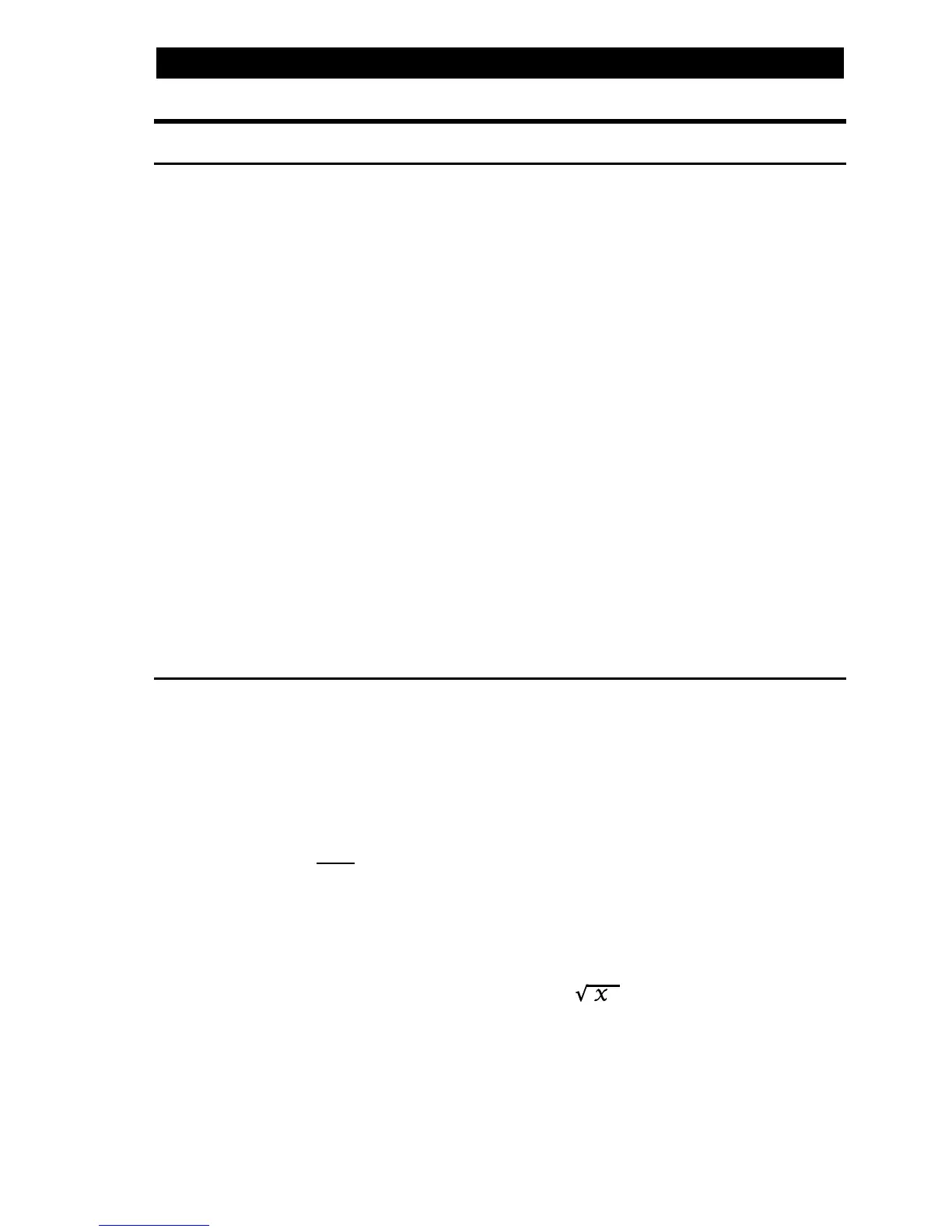U
SER
’
S
G
UIDE
— 1
KEY DEFINITIONS
Basic Operation Keys
o
On/Clear
— Turns power on. Pressing once clears
the display. Pressing twice clears all temporary values.
O
Off
— Turns all power off, clearing all non-permanent
registers. For desktop model 44080, press Ç o
to turn power off.
+ – x Arithmetic operation keys.
÷ =
% Four-function (+, -, x, ÷) percent key. (See page 25
for examples.)
0 – 9 and • Keys used for entering digits.
) (DESKTOP ONLY) Enters “00” to save keystrokes (e.g.,
1 ) to enter 100).
B
Backspace Key
— Used to delete entries one key-
stroke at a time (unlike the o function, which
deletes the entire entry).
Convert Ç Key —
Unit Conversions and Second Functions
The Ç key is used to convert between measurement units or to
access the second functions listed below:
Ç x
Clear All
— Clears all values, including Memory.
Resets all permanent entries to default values
(except Preference Settings which are retained).
Note: Use only when necessary, as it resets all stored values to
factory defaults. See page 82 for a listing of default values.
Ç %
x
2
— Squares the value in the display. For example,
to square the value 10, enter 1 0 then Ç %.
Ç B
Square Root Function ( )
— Used to find the
square root of a non-dimensional or area value
(e.g., 1 0 0 Ç B = 10).
Ç /
x10
y
— Allows entry of an exponent. For example,
8 Ç / 1 4 is 8 times 10 to the 14th power.
Ç ÷
1/x
— Finds the reciprocal of a number (e.g., 8
Ç ÷ = 0.125).
GETTING STARTED
