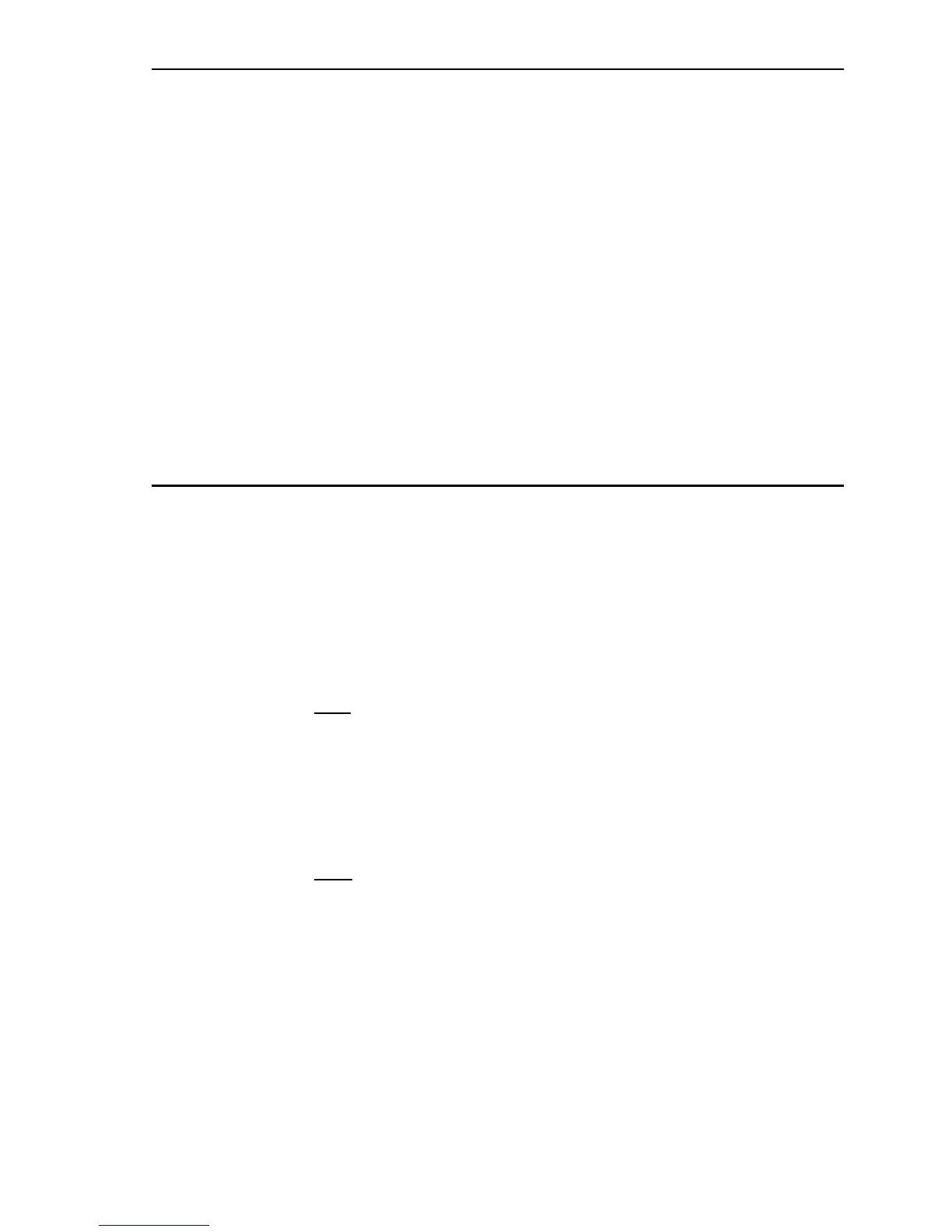U
SER
’
S
G
UIDE
— 3
Recall ® Key
The ® key is used to recall or review stored values (e.g., ® p
to recall a previously entered pitch value). It is also used in reviewing
stored settings, or in Paperless Tape and Memory operation (see
below).
® =
Paperless Tape (Tape)
— Accesses the paperless
tape mode (see “Paperless Tape” page 27), which
keeps track of your past 20 entries. Useful for
checking strings of numbers.
® ®
Clear M+
— Displays and clears M+.
® µ
Recall M+
— Displays value stored in M+.
® 1 – 3
Recall (M1) through (M3)
— Recalls the value
stored in M1, M2, or M3.
Dimensional Measurement Unit Keys
The following keys are used for entering units of measure, with ease
and accuracy:
y
Yards
— Enters or converts to
Yards
.
f
Feet
— Enters or converts to
Feet
. Also used with
the i and / keys for entering Feet-Inch values
(e.g., 6 f 9 i 1 / 2).
Note: Repeated presses of
f
after
Ç
toggle between Feet-
Inches and Decimal Feet (e.g.,
6 f 9 i 1 / 2 Ç f =
6.791667 Feet; press
f
again to return to Feet-Inch-Fractions).
i
Inches
— Enters or converts to
Inches
. Also used
with the / key for entering fractional Inch values
(e.g., 9 i 1 / 2).
Note: Repeated presses of
i
after
Ç
toggle between
Fractional and Decimal Inches (e.g.,
9 i 1 / 2 Ç i =
9.5 Inch; press
i
again to return to Fractional Inches).
/
Fraction Bar
— Used to enter
fractions
. Fractions
may be entered as proper (1/2, 1/8, 1/16) or improper
(3/2, 9/8). If the denominator (bottom) is not entered,
the calculator's fractional resolution setting is auto-
matically used (e.g., entering 1 5 / = or + will
display 15/16, based on the default fractional resolu-
tion setting of 16ths.
