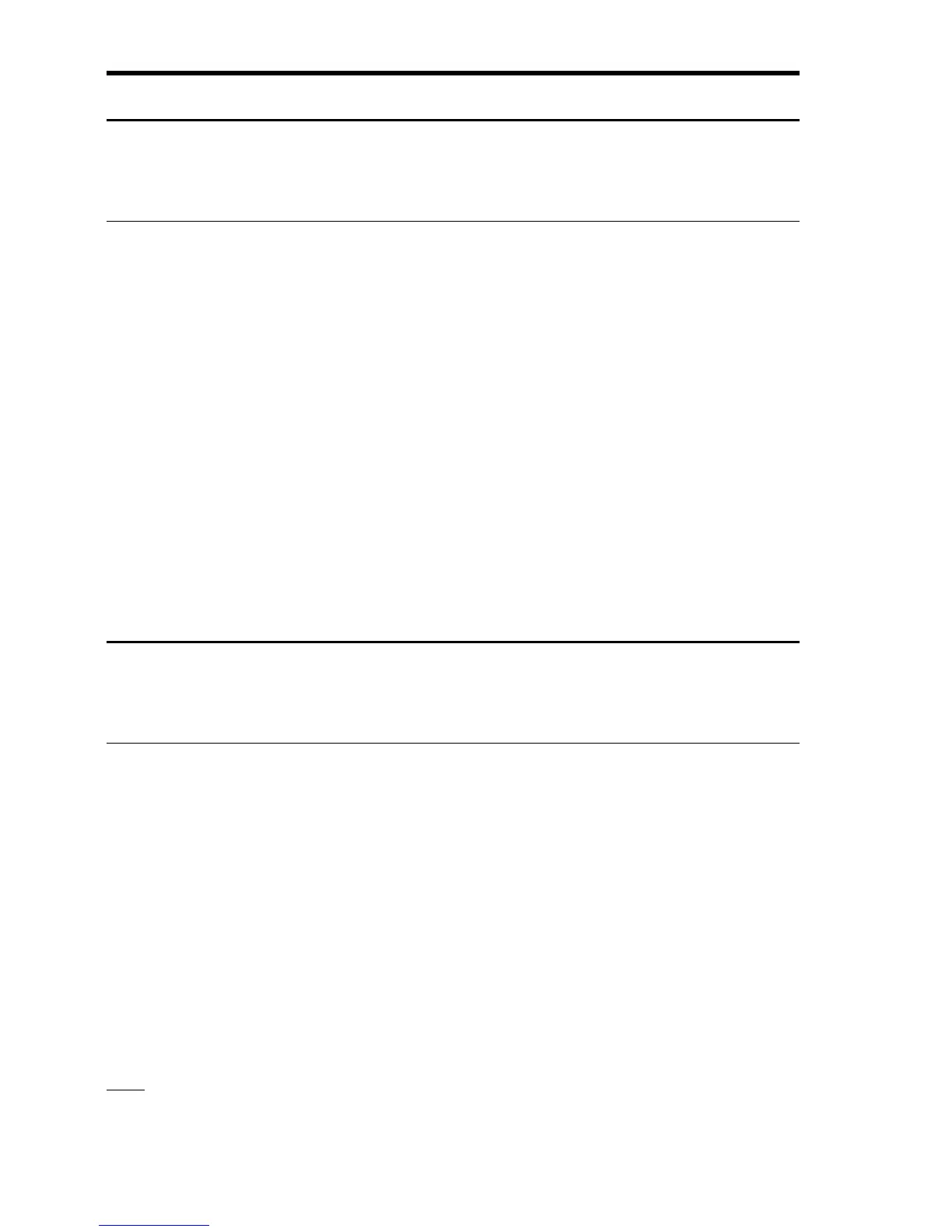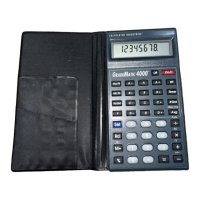52 — C
ONSTRUCTION
M
ASTER
®
P
RO
/ T
RIG
/ D
ESKTOP
DRYWALL (NOT AVAILABLE ON TRIG MODEL #4080)
Number of Drywall Sheets for a Given Area
Find the number of 4 x 8, 4 x 9 and 4 x 12 sheets to cover an area
of 150 Square Feet.
KEYSTROKE DISPLAY
1. Enter area:
o o 0.
1 5 0 f f 150 SQ FEET
2. Find the number of 4 x 8 sheets, 4 x 9 sheets and 4 x 12 sheets
required:
Ç h
(Drywall)
4X8 4.6875
(5 - 4 x 8 Sheets)
h 4X9 4.166667
(5 - 4 x 9 Sheets)
h 4X12 3.125
(4 - 4 x 12 Sheets)
h 150. SQ FEET
Number of Drywall Sheets for a Given Length
Find the number of 4 x 8, 4 x 9 and 4 x 12 sheets to cover a length
of 40 Feet.
KEYSTROKE DISPLAY
1. Enter length:
o o 0.
4 0 f 40 FEET
2. Find the number of 4 x 8 sheets, 4 x 9 sheets and 4 x 12 sheets
required:
Ç h
(Drywall)
4X8 10.*
h 4X9 10.*
h 4X12 10.*
h LNTH 40 FEET 0 INCH
* It is the same amount for all three of the sheet sizes because the linear calculation
is based on the width of the sheets (e.g., 4 Feet).
Note: The order in which the different sheet size answers appear may differ from that
of the guide. The order is based on the last displayed sheet size when previously
calculated.
