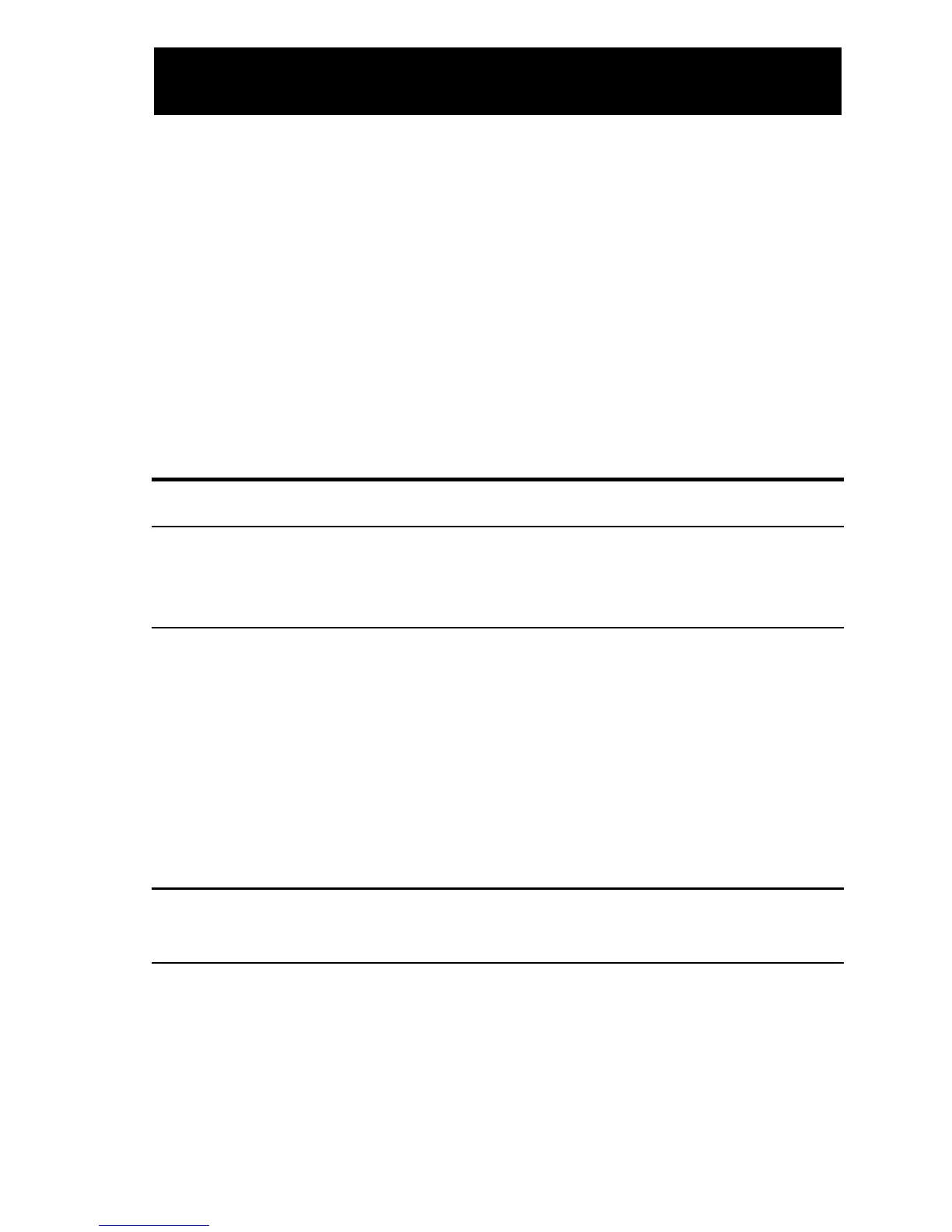U
SER
’
S
G
UIDE
— 29
The
Construction Master Pro
calculators have keys and functions
labeled in common building terms. Just follow the examples and
adapt the keystrokes to your specific application.
Please note that some of the following examples will not apply to
your specific calculator model. For example, the
Trig Model
(#4080)
has trigonometry functions, but does not have l, W or h
keys, or
Blocks
,
Footing
or
Drywall
functions.
It is good practice to clear your calculator (press o twice) before
beginning each problem. And remember to use the Backspace B
key to correct entries one entry at a time.
LINEAR MEASUREMENT EXAMPLES
Adding Linear Measurements
Find the total length of the following measurements: 5 Feet 4-1/2
Inches, 8 Inches and 3.5 Yards.
KEYSTROKE DISPLAY
1. Add the measurements:
o o 0.
5 f 4 i 1 / 2 + 5 FEET 4-1/2 INCH
8 i + 6 FEET 0-1/2 INCH
3 • 5 y 3.5 YD
2. Find the total:
= 16 FEET 6-1/2 INCH
Cutting Boards
How many 2-foot 2-inch pieces can be cut from one 10-foot board?
KEYSTROKE DISPLAY
Divide board length by smaller cuts:
o o 0.
1 0 f 10 FEET
÷ 2 f 2 i = 4.615385
(4 whole pieces)
EXAMPLES —
USING THE CONSTRUCTION
MASTER PRO
