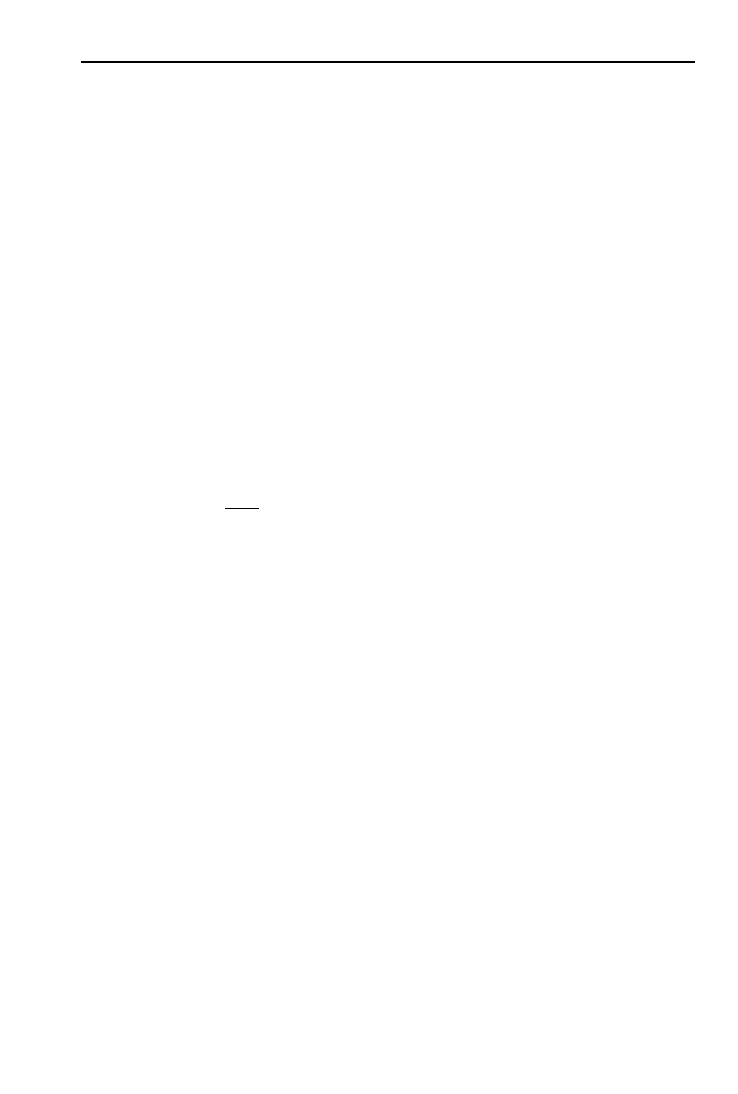U
SER
’
S
G
UIDE
— 5
Weight Keys
Ç 1
Kilograms (kg)
— Enters or converts (a weight or vol-
ume value) to
Kilograms
. A dimensioned volume will
convert using the stored Weight per Volume value.
Ç 3
Metric Tons (met tons)
— Enters or converts (a
weight or volume value) to
Metric Tons
. A dimen-
sioned volume will convert using the stored Weight
per Volume value.
Ç 4
Pounds (lbs)
— Enters or converts (a weight or vol-
ume value) to
Pounds
. A dimensioned volume will
convert using the stored Weight per Volume value.
Ç 6
Tons (tons)
— Enters or converts (a weight or vol-
ume value) to
Tons
. A dimensioned volume will con-
vert using the stored Weight per Volume value.
ß 0
Store Weight per Volume (wt/vol)
— Stores a new
Weight per Volume
value as Tons per Cubic Yard or
other format, as listed below:
Note: After entering a value and pressing
ß 0
, continue
pressing the
0
digit key until you’ve reached the desired weight
per volume format. To recall your setting, press
® 0
.
• Ton Per CU YD
• LB Per CU YD
• LB Per CU FEET
• MET Ton Per CU M
• kG Per CU M
This value is permanently stored until you change it
or perform a
Clear All
(Ç x).
