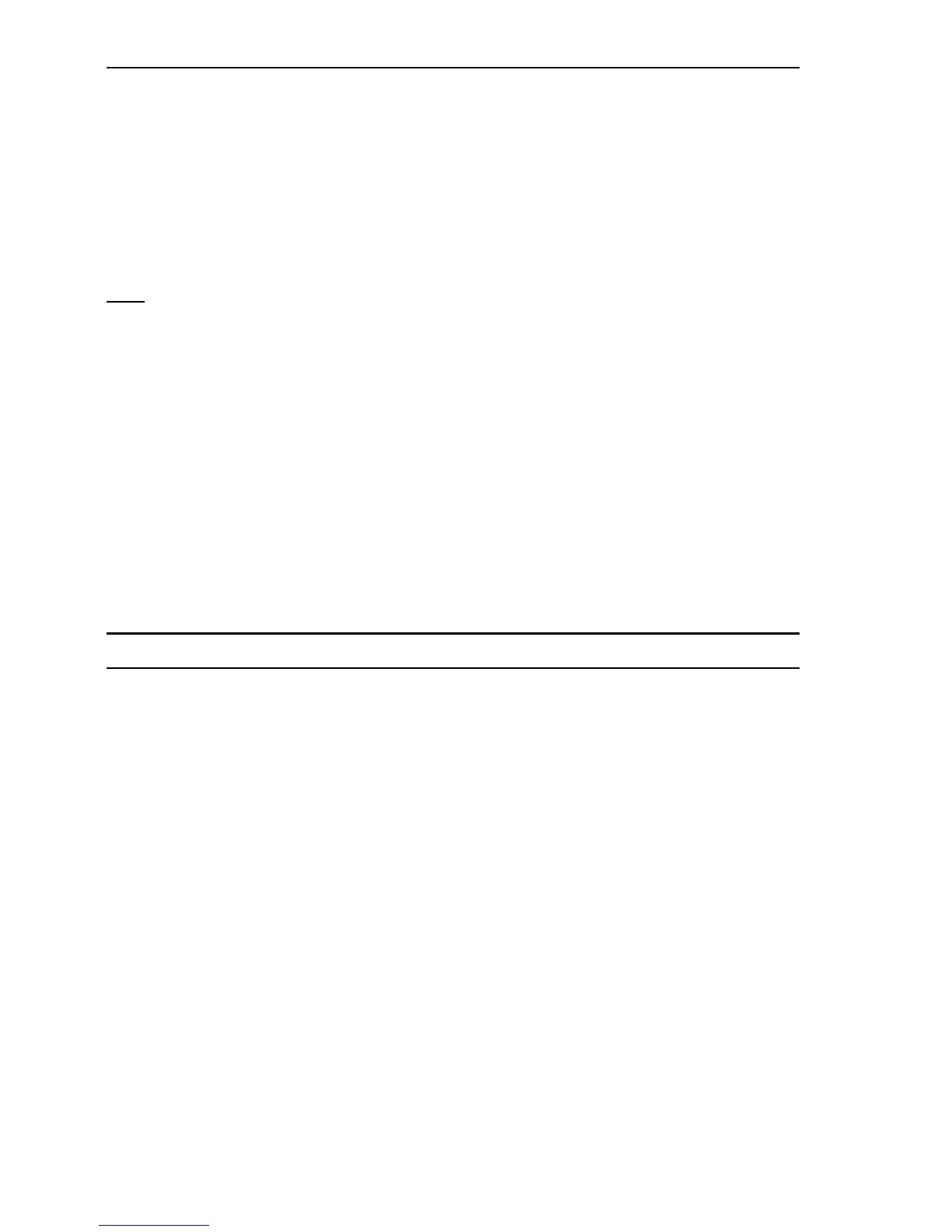86 — C
ONSTRUCTION
M
ASTER
®
P
RO
/ T
RIG
/ D
ESKTOP
How to Set Preferences
The following sections detail Preference Setting options for the
Construction Master Pro
calculators.
Enter the Preference Mode by pressing Ç ß
(Prefs)
. Access
each category by pressing the ß key until you reach the desired
setting. Within each category, press the + or – keys to toggle
between individual selections. Press o to exit and set your
Preference.
Note: Press
+
to advance and press
–
to back up. Pressing the
ß
key continuously
in this mode will cycle through all of the Preference Settings.
You may change these settings at any time by repeating the above,
and setting in a new preference.
To reset preferences back to factory default settings, turn your calcu-
lator off, hold down the x key and turn the calculator back on.
For example, if you wish to display all your dimensional area answers
in square meters, press Ç ß ß
(Area Std)
, then the + key
until “AREA 0. SQ M” is displayed. Simply exit this mode by pressing
o or any key, except + or ß,
and all your future area answers
will be displayed in square meters.
Accessing Preference Settings
KEYSTROKE DISPLAY
To Set “Fractional Resolution”:
Ç ß
(Prefs) (1st press of
ß
)
FRAC 0-1/16 INCH
+
(plus sign)
FRAC 0-1/32 INCH
+ FRAC 0-1/64 INCH
+ FRAC 0-1/2 INCH
+ FRAC 0-1/4 INCH
+ FRAC 0-1/8 INCH
+
(repeats options)
FRAC 0-1/16 INCH
To Set “Area” Answer Format:
ß
(2nd press of
ß
)
AREA Std.
+
(plus sign)
AREA 0. SQ FEET
+ AREA 0. SQ YD
+ AREA 0. SQ M
+
(repeats options)
AREA Std.
(Cont’d)
