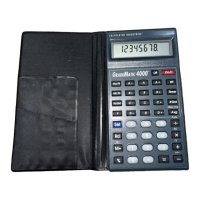U
SER
’
S
G
UIDE
— 87
(Cont’d)
KEYSTROKE DISPLAY
To Set “Volume” Answer Format:
ß
(3rd press of
ß
)
VOL Std.
+
(plus sign)
VOL 0. CU YD
+ VOL 0. CU FEET
+ VOL 0. CU M
+
(repeats options)
VOL Std.
To Increase or Decrease Stairwell “Headroom” from Default of 6’8”:
ß
(4th press of
ß
)
HDRM 6 FEET 8 INCH
+*
(plus sign increases height by 1 Inch)
HDRM 6 FEET 9 INCH
–*
(minus sign decreases height by 1 Inch)
HDRM 6 FEET 8 INCH
*Keep pressing
+
or
–
to increase or decrease an Inch at a time.
To Set Rake-Wall Stud Sizes to “Descending” or “Ascending”:
ß
(5th press of
ß
)
RAKE dESCEnd
+
(plus sign)
RAKE ASCEnd
+
(repeats options)
RAKE dESCEnd
To Set Arched Wall Calculations to “Outside” or “Inside”:
ß
(6th press of
ß
)
AW outSidE
+
(plus sign)
AW inSidE
+
(repeats options)
AW outSidE
To Set Jack Rafter to “Descending” or “Ascending”:
ß
(7th press of
ß
)
JACK dESCEnd
+
(plus sign)
JACK ASCEnd
+
(repeats options)
JACK dESCEnd
To Set Irregular Jack Spacing to “On-Center” or “Mate”:
ß
(8th press of
ß
)
IRJK OC-OC
+
(plus sign)
IRJK JAC-JAC
+
(repeats options)
IRJK OC-OC
To Set “Exponential Mode” On or Off:
ß
(9th press of
ß
)
EXP OFF
+
(plus sign)
EXP On
+
(repeats options)
EXP OFF
(Cont’d)

