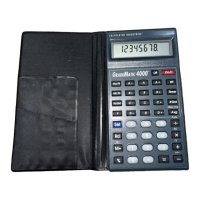Loading...
Loading...
Do you have a question about the Calculated Industries 4080 v3.1 Construction Master Pro Trig and is the answer not in the manual?
| Brand | Calculated Industries |
|---|---|
| Model | 4080 v3.1 Construction Master Pro Trig |
| Category | Calculator |
| Language | English |