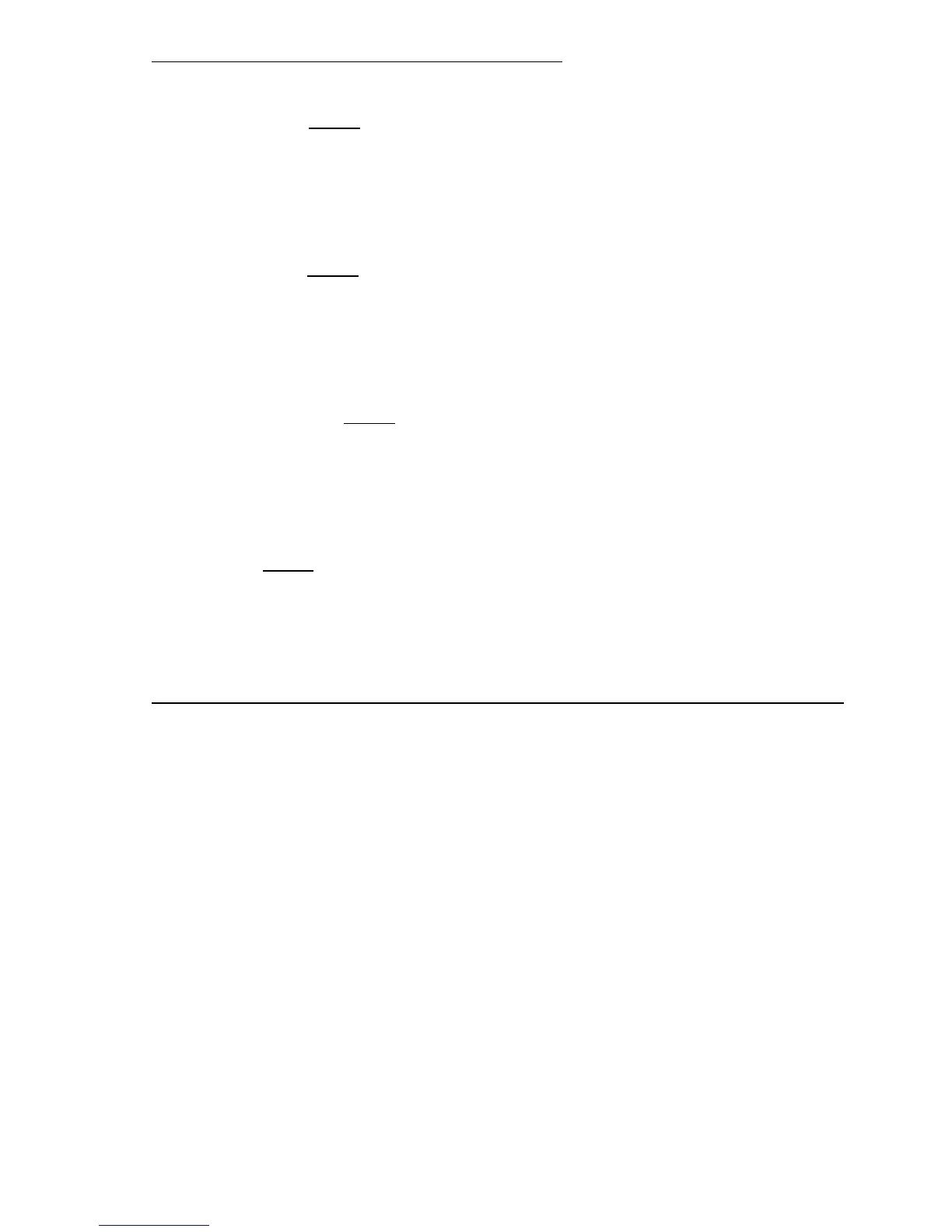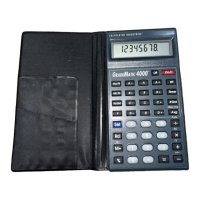U
SER
’
S
G
UIDE
— 73
Notes on Changing Stored Stair Variables:
To Change Desired Riser Height: If you wish to use a Desired
Riser Height of other than 7-1/2 Inches (the calculator’s default),
simply enter a new value. For example, to enter 8 Inches, enter
8 i ß 7. Press ® 7 to review your new entry. This value
will be permanently stored until you change it.
To Change Desired Tread Width: If you wish to use a Desired
Tread Width of other than 10 Inches (the calculator’s default), simply
enter a new value. For example, to enter 10-1/2 Inches, enter
1 0 i 1 / 2 ß 9. Press ® 9 to review your new entry.
This value will be permanently stored until you change it.
To Change Desired Floor Thickness: If you wish to use a Desired
Floor Thickness of other than 10 Inches (the calculator’s default),
simply enter a new value. For example, to enter 12 Inches, enter
1 2 i ß 8. Press ® 8 to review your new entry. This
value will be permanently stored until you change it.
To Change Desired Headroom: If you wish to use a Desired
Headroom other than 6 Feet 8 Inches (the calculator’s default),
simply select a new value via the Preference Mode and use the +
or – keys to increase/decrease by one inch. See examples below.
This value will be permanently stored until you change it.
KEYSTROKE DISPLAY
1. Select Headroom via Preference Mode:
o o 0.
Ç ß ß ß ß HDRM 6 FEET 8 INCH
2. Decrease Headroom Height by 2 Inches:
– – HDRM 6 FEET 6 INCH
3. Then increase Headroom Height by 4 Inches:
+ + + + HDRM 6 FEET 10 INCH
4. Return Headroom Height to default of 6 Feet 8 Inches:
– – HDRM 6 FEET 8 INCH
