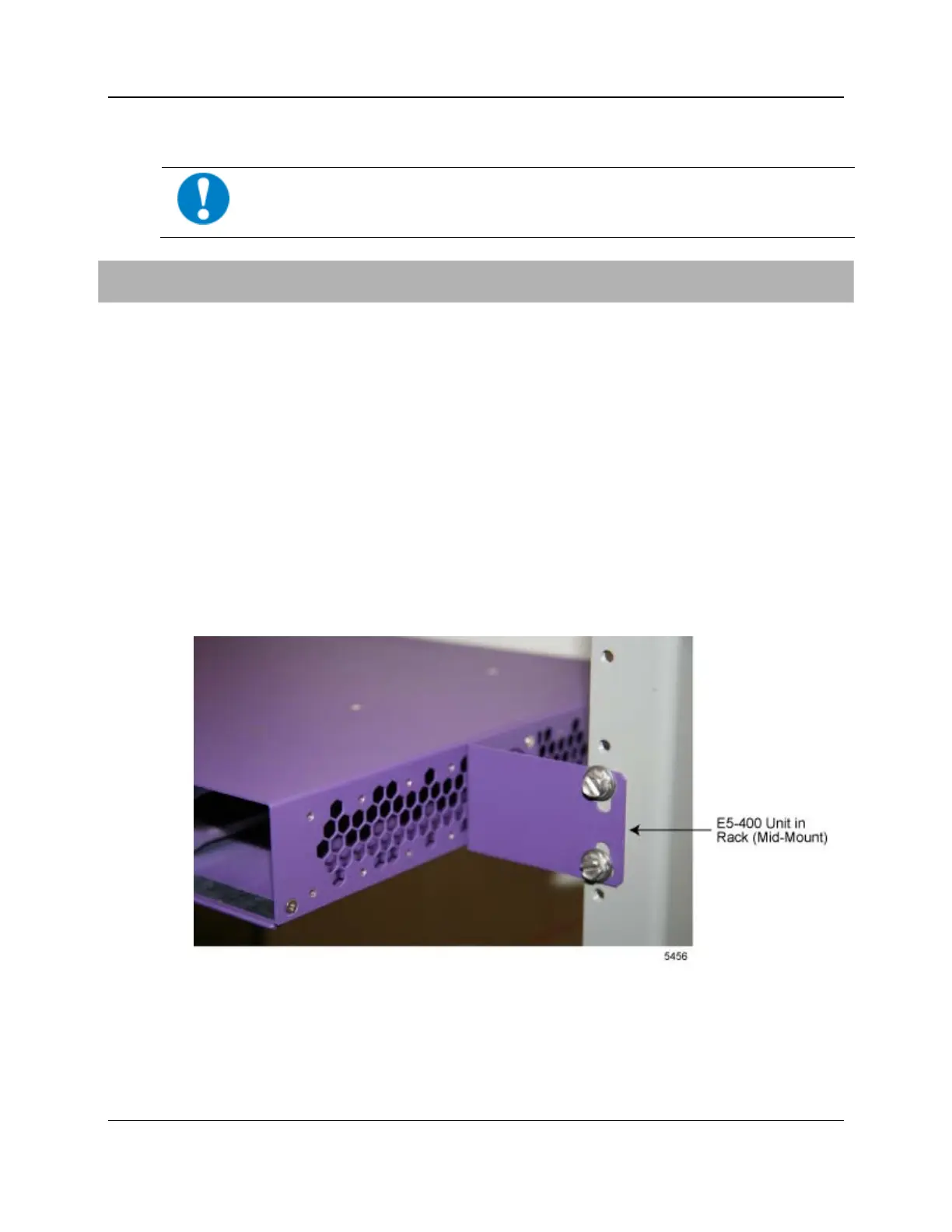22
Proprietary Information: Not for use or disclosure except by written agreement with Calix.
© 2001-2009 Calix. All Rights Reserved.
Mounting the Unit in an Equipment Rack
ESD ALERT! Beware of electrostatic discharge. Follow standard ESD
precautions. Always wear a grounded ESD wristband to avoid damaging the
electronic equipment.
To mount the E5-400 unit in an equipment rack
1. Verify that the shelf mounting brackets are set for the correct rack width.
2. Get the (4) #12 hex head mounting screws from the installation kit.
3. Install the E5-400 on the equipment rack as follows:
a. Position the E5-400 chassis against the equipment rack at the mounting location to
determine the mounting holes to use.
b. While holding the E5-400 in position against the rack, insert (1) mounting screw into
the top hole on each ear.
c. Tighten the screws just short of being completely seated.
d. Install the bottom two screws, making any slight alignment adjustments to the E5-
400 as needed to align shelf mounting ears with the rack frame.
4. Tighten all 4 mounting screws until snug.