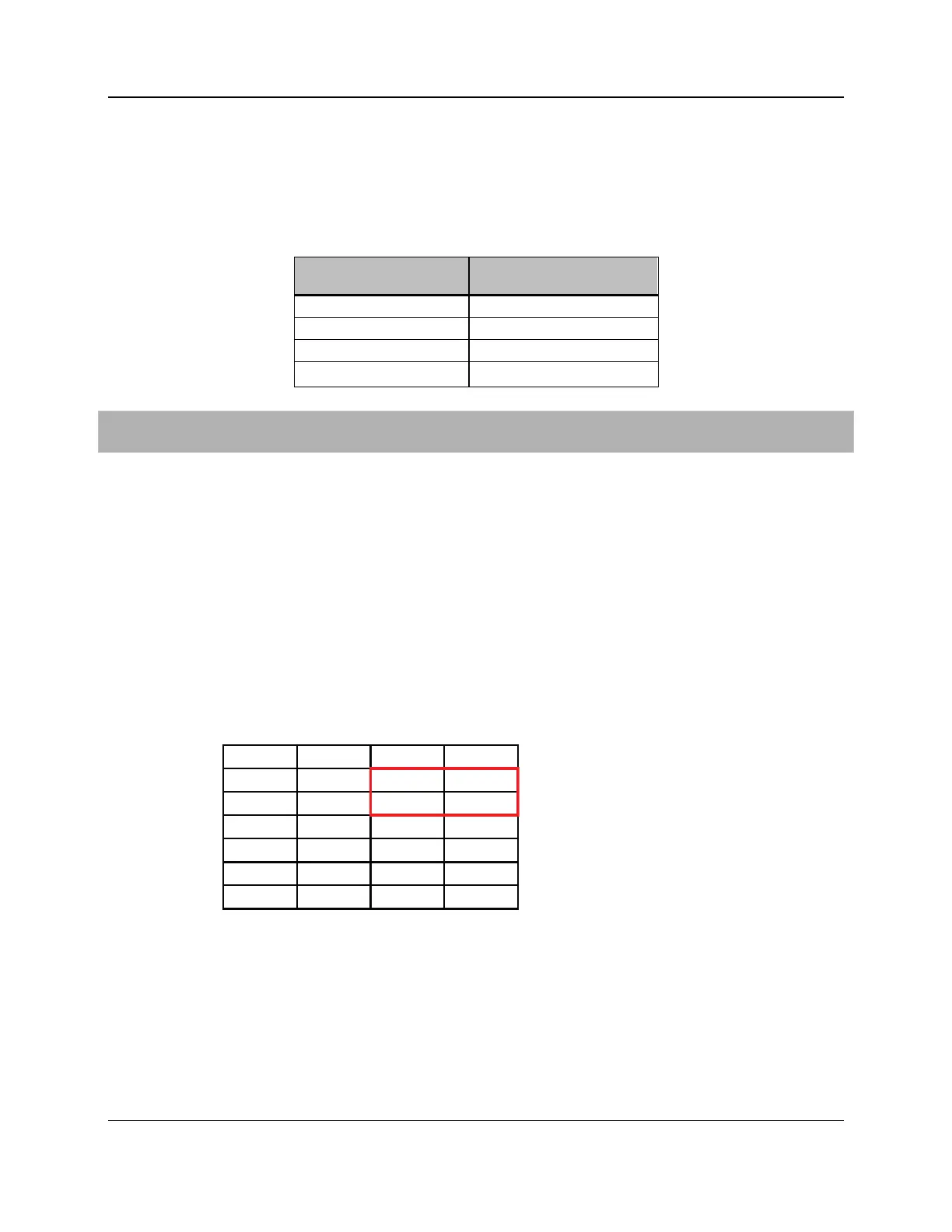31
Proprietary Information: Not for use or disclosure except by written agreement with Calix.
© 2001-2009 Calix. All Rights Reserved.
Connecting to the Rear Ethernet Management Port
You can wire out the rear Ethernet management port to the LAN to establish a dedicated
out-of-band management link. The rear Ethernet port uses wire-wrap pins on the rear panel.
Connect the rear Ethernet port to a hub or switch using a straight-through (T-568B)
Ethernet connection. Use CAT5 24 AWG Ethernet cable to wire the rear Ethernet port.
E5-400
Ethernet Pins
Wire
Assignment
ETX+
White/Orange
ETX-
Orange
ETR+
White/Green
ETR-
Green
To wire the rear Ethernet management port
1. If the Ethernet jumper cable is terminated with RJ-45 connectors on both ends, clip off
the RJ-45 connector at one end.
2. Separate out the orange and green wire pairs, and then strip off one inch of insulation
from each wire.
3. Connect the orange and green pairs to the wire-wrap pins on the E5-400 rear panel as
follows:
Attach the white/orange wire to the ETX+ pin.
Attach the orange wire to the ETX- pin.
Attach the white/green wire to the ERX+ pin.
Attach the green wire to the ERX- pin.
CUTX
A L0+
A L0-
A L4+
A L4-
CURX
A L1+
A L1-
A L5+
A L5-
LG N D
E T X +
E T X -
A L2+
A L2-
A L6+
A L6-
LG N D
E R X+
E R X-
A L3+
A L3-
A L7+
A L7-
4. Connect the other end of the Ethernet cable to the LAN interface (hub or switch).