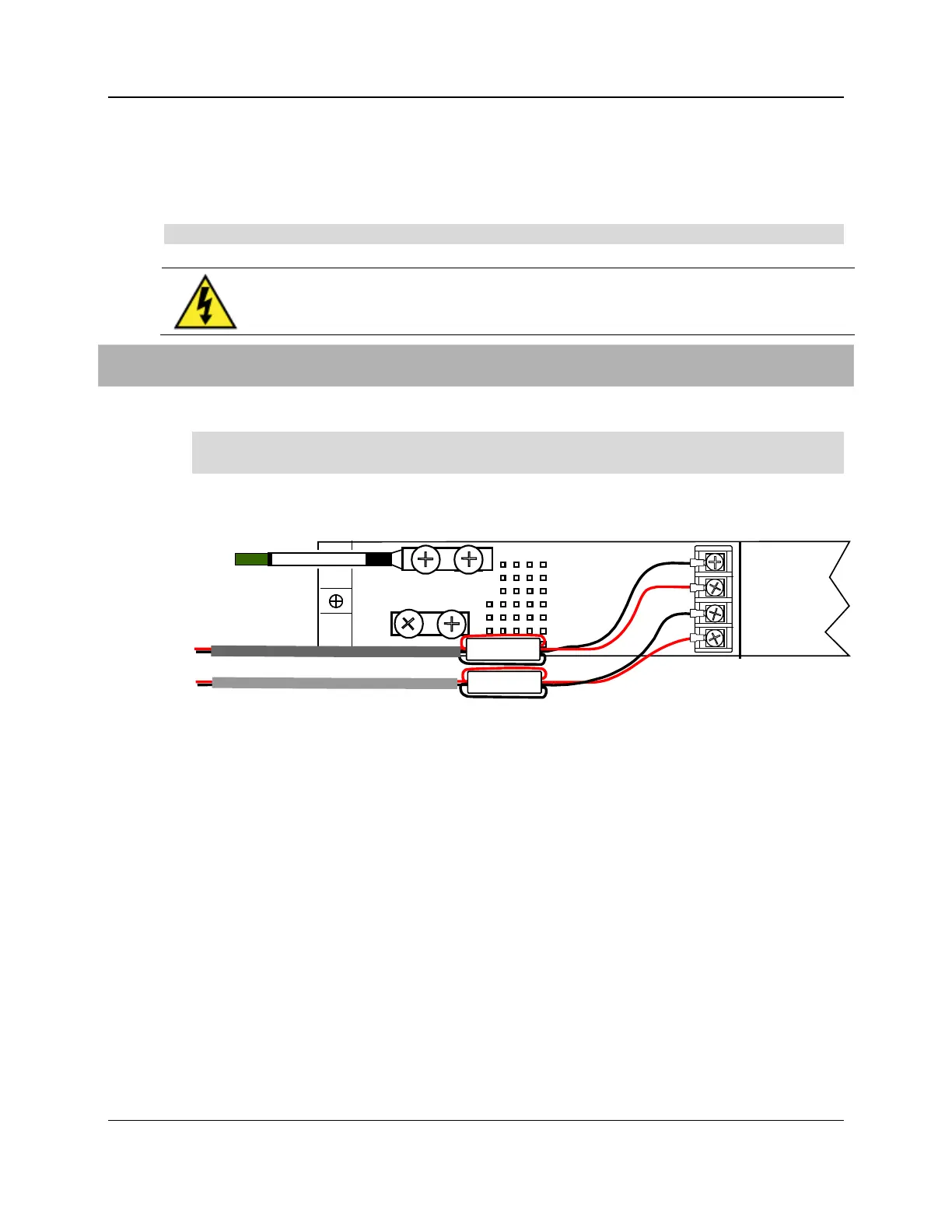24
Proprietary Information: Not for use or disclosure except by written agreement with Calix.
© 2001-2009 Calix. All Rights Reserved.
Connecting DC Power
The E5-400 unit requires -48 VDC input power. You can use a dual power supply (A/B) for
redundancy.
Note: Two power cables are provided with the E5-400 unit.
DANGER! Risk of electric shock. Only a qualified technician should
perform this procedure.
To connect DC power
1. Locate the power cord shipping with the E5-400.
Note: Make sure the -48 VDC power source is within 12-feet of the E5-400 unit
(allowing for bends and cable management as required).
2. Connect the lugged end of the power wires to the terminals on the back of the E5-400 as
shown.
FRAME GROUND
-48V RTN A
-48V A
-48V RTN B
-48V B
5451
3. Strip approximately 1/4-inch of insulation from the end of each wire.
4. Connect the other end of the power cable to the -48 VDC power source.