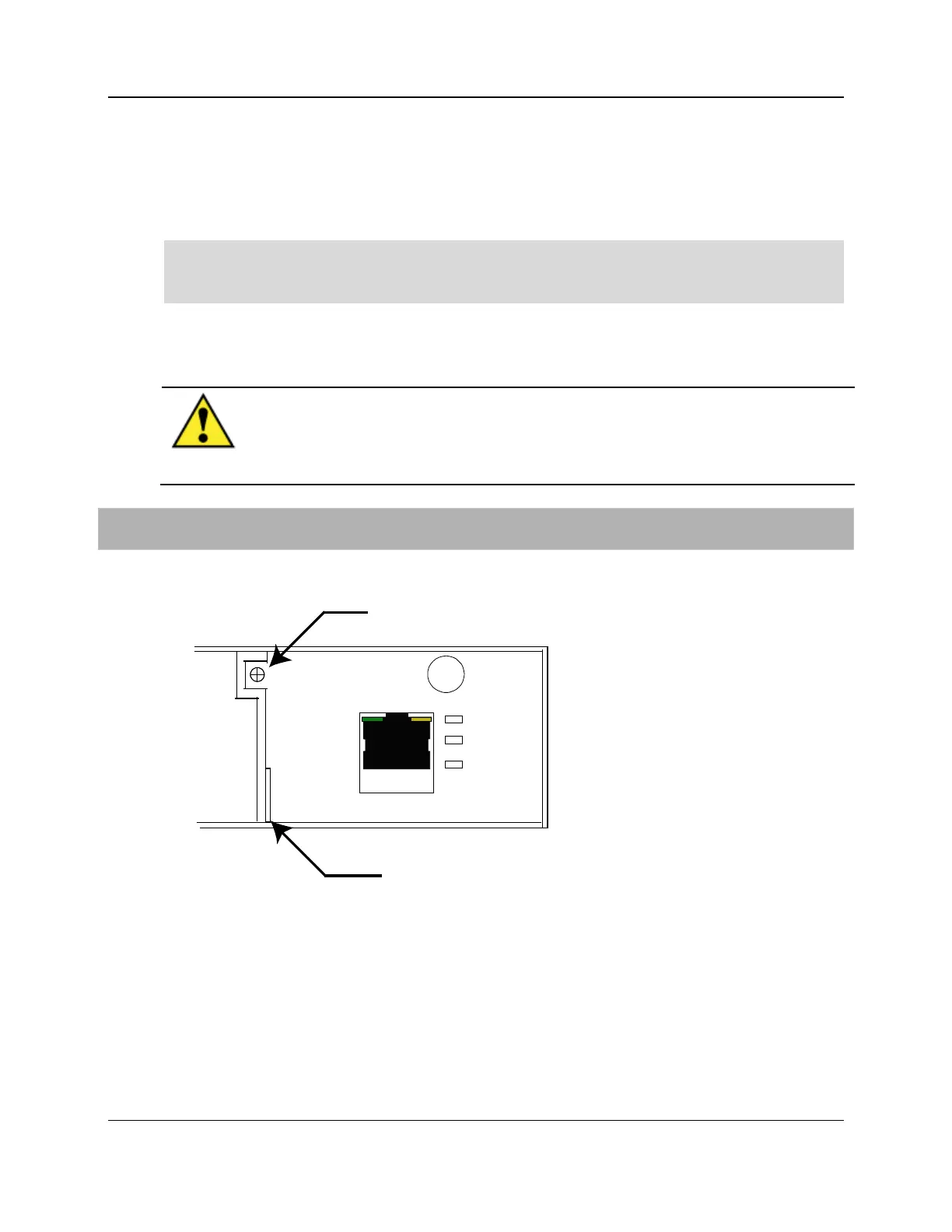41
Proprietary Information: Not for use or disclosure except by written agreement with Calix.
© 2001-2009 Calix. All Rights Reserved.
Replacing the Fan Tray Module
The E5-400 has a hot-swappable fan module on the right side of the front panel. You can
remove and install the fan module while the system remains powered.
Note: You can remove and install the fan module while the system remains powered on
without interrupting service or system operation. However, to avoid overheating the system,
do not operate the E5-400 without the fan module for more than a few minutes.
Use the following procedure to remove and replace the fan module. Return malfunctioning
fan modules to Calix.
WARNING! Use the handle on the fan module when pulling out or pushing
in the fan module. Be careful not to put fingers or objects inside the fan
module. If the fan mechanism is touched during operation it might cause
physical injury.
To replace the fan module
1. With a #1 Phillips screwdriver, loosen the captive screw on the front of the fan module.
LNK ACT
ETH MGMT 1
CRITICAL
MAJOR
MINOR
E5-400
FAN TRAY
ACO
Retaining Screw
Release Lever
5462