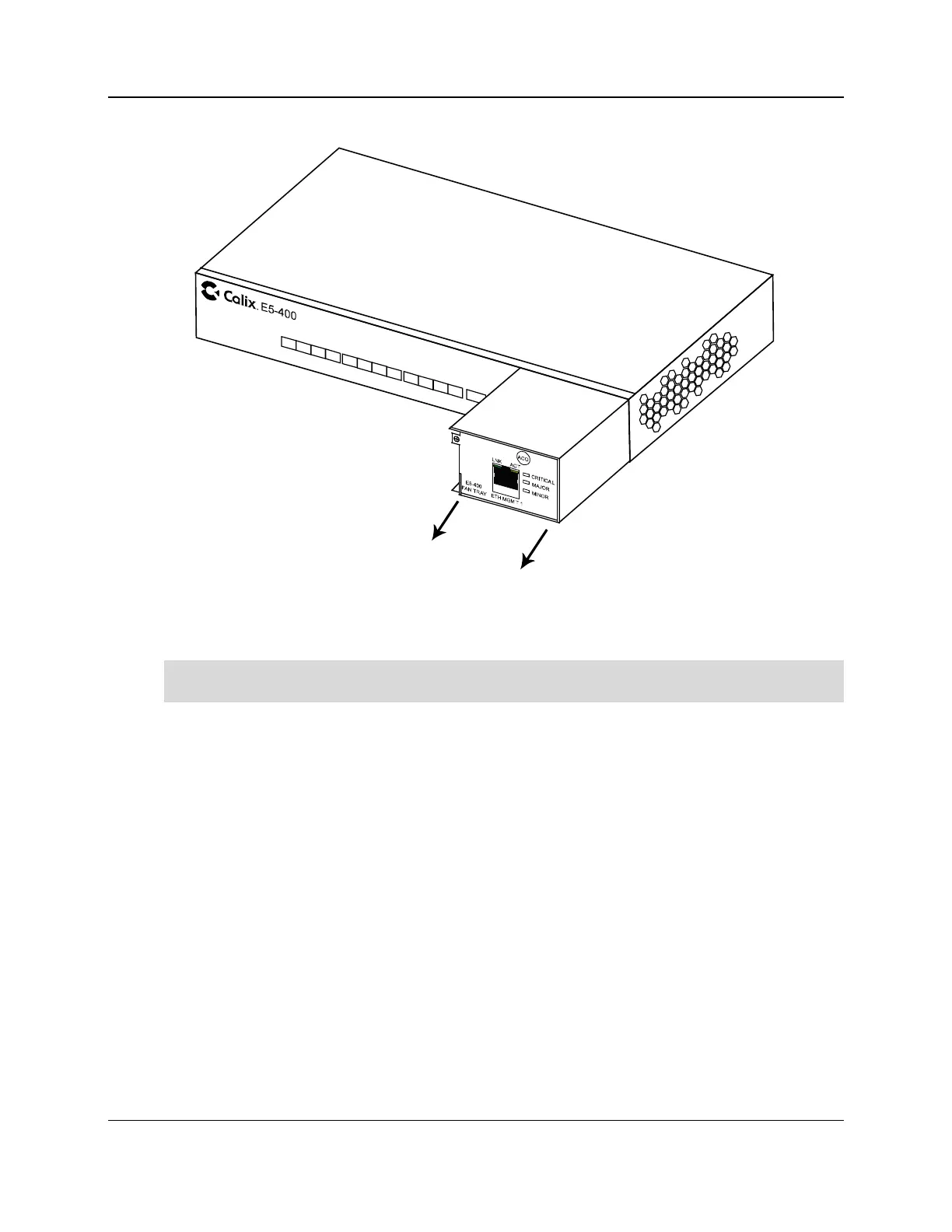42
Proprietary Information: Not for use or disclosure except by written agreement with Calix.
© 2001-2009 Calix. All Rights Reserved.
2. Pull up on the release lever and slide the fan tray module out of the chassis
3. Insert a new fan module into the slot, and slide it completely into the slot.
4. Re-install and securely tighten the retaining screw.
Note: If the replacement fan module does not operate, power down the system and contact
the Calix Technical Assistance Center (TAC).