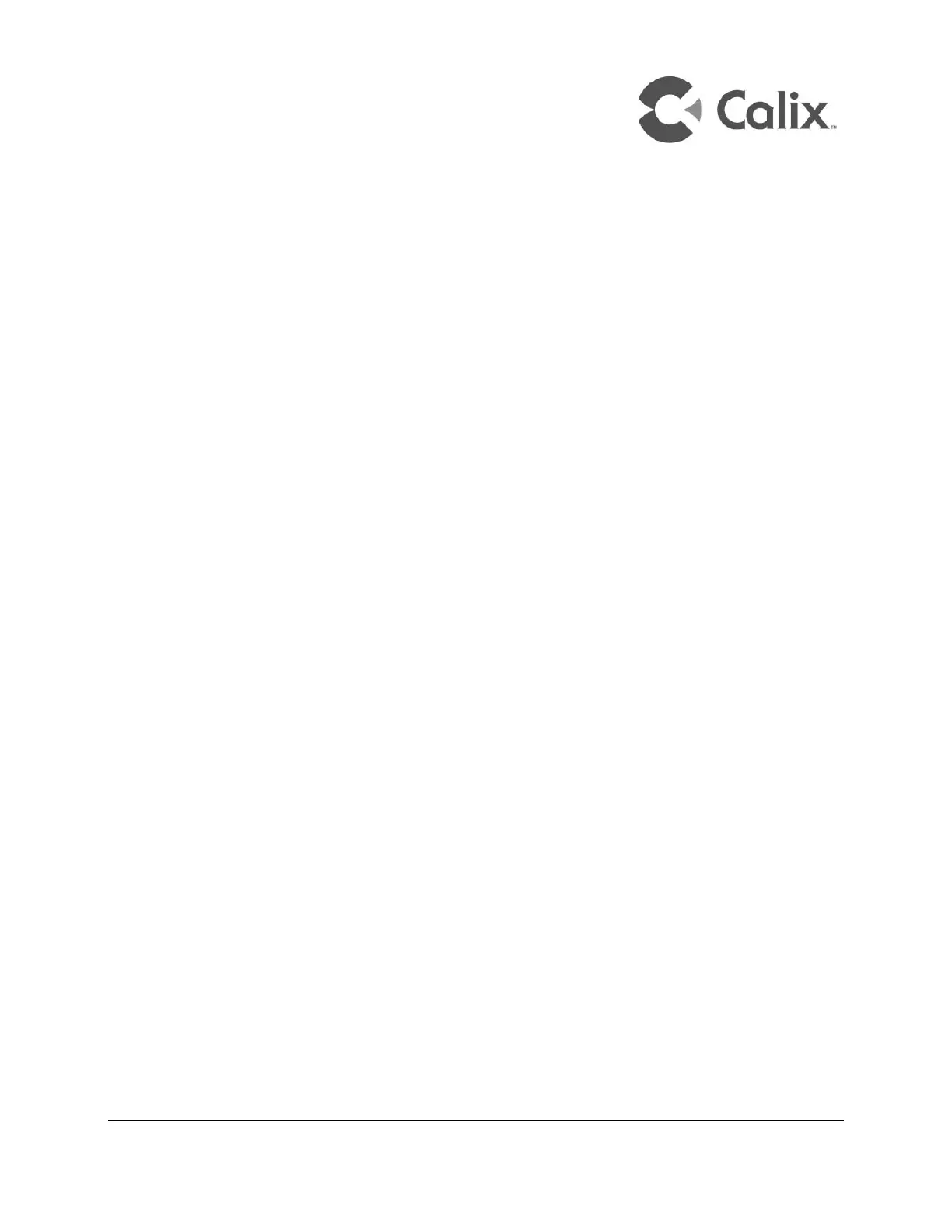Proprietary Information: Not for use or disclosure except by written agreement with Calix.
© 2001-2009 Calix. All Rights Reserved.
Contents
About This Guide.......................................................................... 5
Chapter 1: Calix E5-400 Product Overview ................................ 7
Introducing the Calix E5-400 ......................................................................................... 8
Calix E5-400 Dimensions ............................................................................................. 10
Chapter 2: Installation Considerations .................................... 11
Installation Guidelines ................................................................................................. 12
General Safety Recommendations ............................................................................. 13
Installation Process Overview ..................................................................................... 14
Materials and Tools Checklist ..................................................................................... 15
Facility Requirements .................................................................................................. 17
Chapter 3: Installing the Calix E5-400 ...................................... 19
Installing the E5-400 Chassis ...................................................................................... 20
Determining the Installation Location ................................................................... 20
Installing the Mounting Ears ................................................................................. 21
Mounting the Unit in an Equipment Rack ............................................................. 22
Grounding the Chassis ........................................................................................ 23
Connecting DC Power ......................................................................................... 24
Testing the Power Supply Levels ......................................................................... 25
Installing the E5-400 Fan Tray ..................................................................................... 26
Installing the Fan Tray Filter ................................................................................ 26
Installing the Fan Tray Module ............................................................................. 27