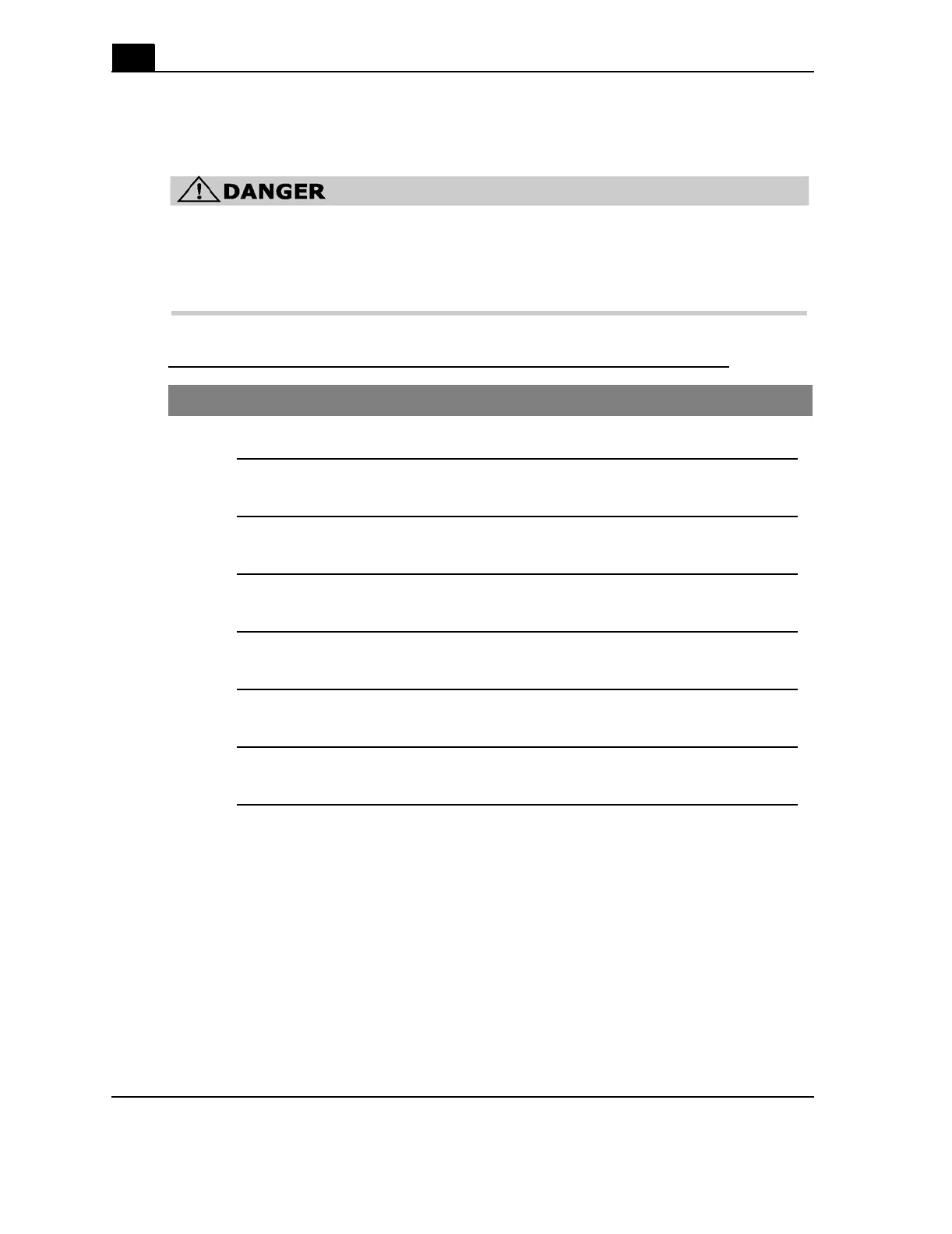96
Calix ODC-10 Installation Guide
Proprietary Information: Not for use or disclosure except by written agreement with Calix.
© 2001-2003 Calix. All Rights Reserved.
Replace the circuit breakers
DANGER! High voltage may be present. Only a qualified electrician should install and
connect circuit breakers. Follow NEC and local codes when installing AC power.
Do not turn on the main power to the cabinet until the power installation is complete.
Procedure to replace a circuit breaker
Step Action
1.
Set the main circuit breakers for the cabinet to OFF.
2.
Remove the access panel on the AC load center.
3.
Remove any wires from the defective circuit breaker.
4.
Replace the circuit breaker with one of the same type and rating.
5.
Reconnect all wiring to the circuit breaker.
6.
Replace the cover to the AC load center.
7.
Set the main AC breaker, and the breaker that you just replaced, to ON.