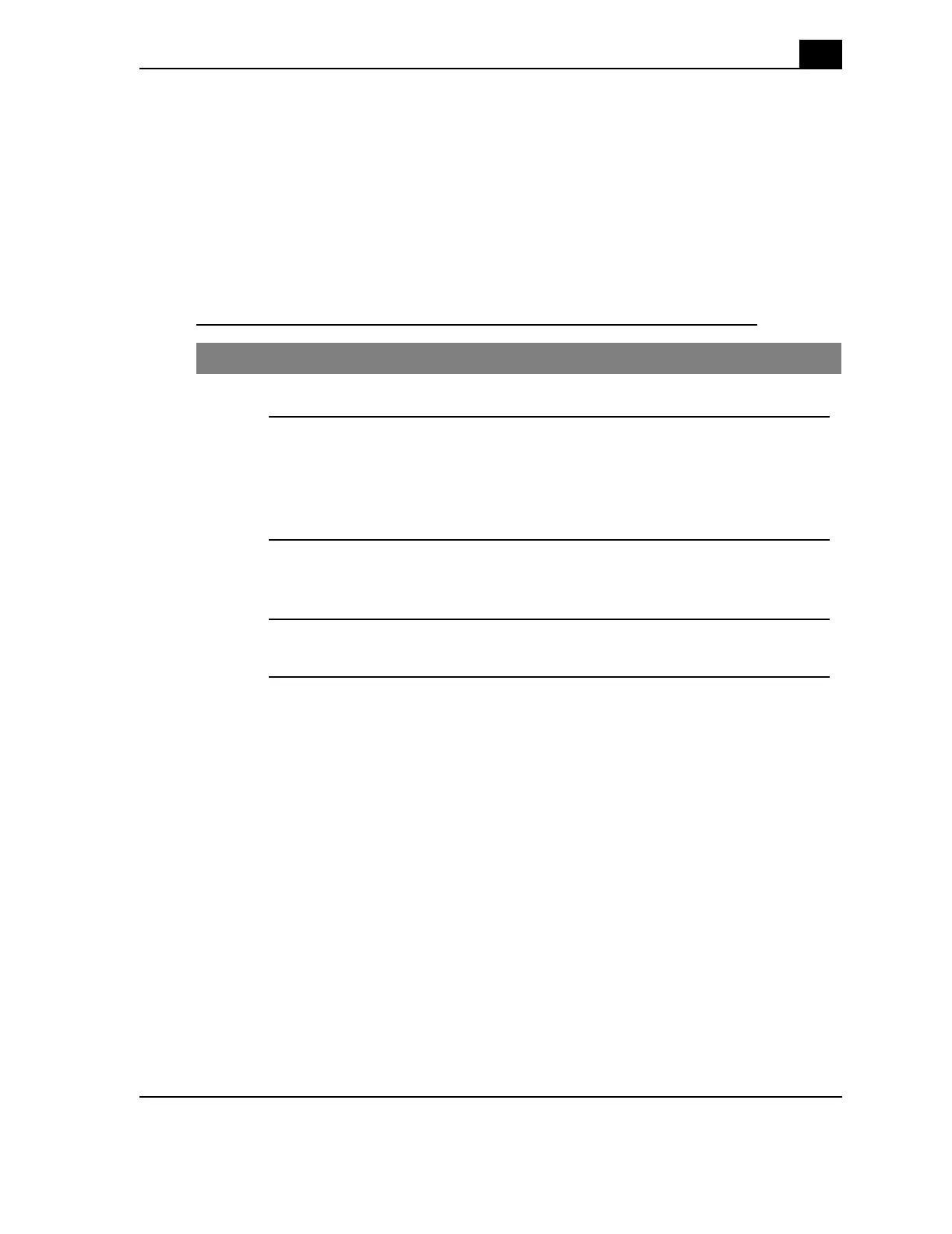Calix ODC-10 Installation Guide
21
Proprietary Information: Not for use or disclosure except by written agreement with Calix.
© 2001-2003 Calix. All Rights Reserved.
Pad Mounting the Cabinet
Unpack the cabinet
The cabinet ships bolted to a shipping pallet and enclosed in a cardboard box.
Procedure to unpack the cabinet
Step Action
1.
Remove the cardboard shipping box.
2.
Remove the front and rear battery compartment panels and the panel ground
straps to reach the shipping bolts at each corner of the cabinet.
See the procedure to remove battery compartment panels.
3.
Remove the four shipping bolts at each corner of the cabinet that hold the
cabinet to the pallet.
4.
Open the battery tray and remove the installation kit and related items.