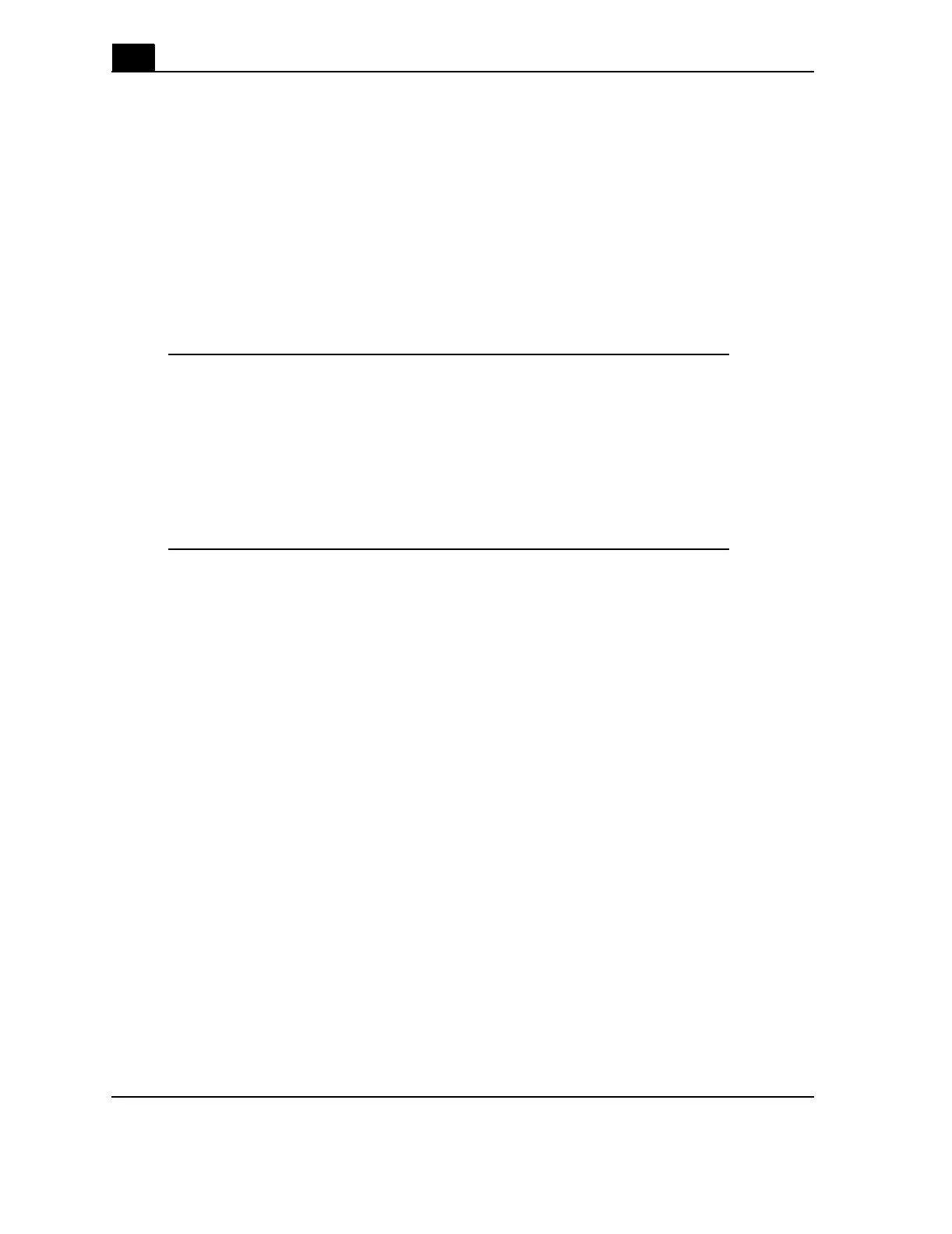66
Calix ODC-10 Installation Guide
Proprietary Information: Not for use or disclosure except by written agreement with Calix.
© 2001-2003 Calix. All Rights Reserved.
Configure your computer to connect to the
Calix C7
You must configure the Ethernet port of your computer before making the first
connection to your Calix C7 network.
Once connected, you can change Ethernet log-on parameters on the Calix C7 to support
connections following your company standards. For details on configuring Ethernet log-
on parameters, see the full documentation in the Calix C7 iMS Guide.
Calix factory settings for the front Ethernet port
The Calix C7 ships with the front Ethernet port on the AMP (E1) active and set to the
following configuration:
IP: 192.168.1.1
Subnet: 255.255.255.0
Gateway: 0.0.0.0
Configuration needed on your PC
To connect to the front Ethernet port of the AMP, you must configure the Ethernet port
on your computer to the following settings:
IP: 192.168.1.2
(The last number can be 2 to 255. Calix recommends 2.)
Subnet: 255.255.255.0
Gateway: 0.0.0.0
Cable: Use a straight-through cable to connect your computer to the Calix C7.